Your guide to selecting the ideal childcare CRM for Australian centres
An Ultimate Guide and Checklist for Childcare with Tips and Best Practices to Choose the Right Solution That Simplifies Enrolment
.png?width=2000&height=1000&name=Learn%20more%20about%20Lead%20Ads%20(9).png)
Table of contents
- What Is a CRM System?
- Why Is Having a CRM Essential for Your Childcare Organisation?
- Who Should Choose Your Childcare CRM Platform?
- How to Evaluate Your CRM Options
- CRM Essential Features
- Dashboard Reporting
- Simple, Easy to Use Interface
- CRM Essential Services and Support
- Expanded Features for Enterprise or Franchise Organisations
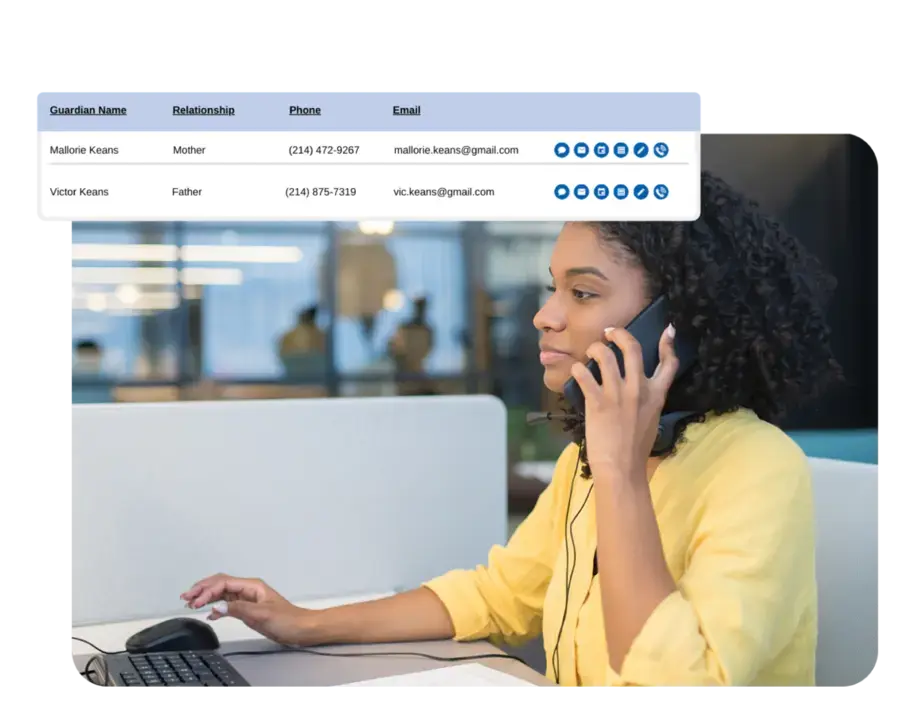
Check Out How Choosing the Right CRM Positively Impacts Enrolment
The right CRM for your childcare organisation can boost enrolment, save time, and simplify sales and marketing. But choosing the best CRM takes careful consideration.
View our latest guide to learn why having a CRM is essential to success, who should be included in platform evaluation, and essential CRM features.
What Is a CRM System?
Customer Relationship Management - easily automate childcare marketing and lead management.
CRM stands for ‘Customer Relationship Management’ and refers to the strategies and tools used by organisations to manage both potential and current families in an effort to optimise conversion success and typically, to increase revenue.
This powerful software simplifies sales and marketing, boosts enrolment, and improves productivity. With the right CRM, you can automate sales and marketing activities, streamline and organise communications, simplify task management, get real-time reporting, and register parents online.
Many CRMs gather data from multiple sources to provide you with a comprehensive view of a family and any past communications you may have had with them. This insight allows you to build long-lasting, meaningful relationships that can help you stand out against other childcare centres in your area.
Businesses that utilise CRM software see a 47% higher customer retention rate than those that do not. CRM software helps you grow your childcare business with less work.

Key CRM Benefits
-
Increased enrolment
-
Improved parent enrolment experience
-
Real-time insights across childcare centres
-
Standardise marketing through automation
-
Reduced staff turnover and decreased new employee ramp time
-
The ability to run detailed marketing campaigns
-
Improved communication with families
-
Learn more about the benefits of efficiently managing a childcare CRM here.
Why Is Having a CRM Essential for Your Childcare Organisation?
Managing childcare sales and marketing without the right software is frustrating. Leads and follow-up slip through the cracks. Oversight and accountability are hard to come by. And you can’t get real-time visibility into the metrics you need to grow your childcare organisation. It all adds up to lower enrolment and reduced retention.
CRM Versus Pen, Paper, and Spreadsheets
Many childcare organisations still manage new inquiries with pen and paper or spreadsheets. This often results in inconsistent, slower follow-up and opportunities being missed. In a recent study, LineLeader found that the childcare centre that follows up with a prospective family first has an 80% higher likelihood of gaining that enrolment. By using a CRM to manage new enquiries and family contacts, you can automate marketing communications saving you hours of manual management. Plus, a CRM increases organisation within your childcare enrolment process.
Benefits of an Industry-Focused CRM
A great CRM should also be powerful enough to eliminate extra hours of work to help you and your team do more in less time. Your days are more than busy, so you can’t afford to waste time focusing on inefficient processes or redundant tasks that can be automated with the right tool.
Today, everything around us is digital from our phones to Amazon and Door Dash. Parents expects that same fast, convenient experience from their childcare provider. An industry- focused CRM will help you respond to enquiries faster and stay connected through text messaging—the communication medium of choice for today’s millennial parents. A specific childcare CRM ensures everyone in your pipeline receives timely communications through automation.

Who Should Choose Your Childcare CRM Platform
Choosing a CRM platform is an important decision. It takes careful consideration to find the right solution for your childcare organisation’s size and goals. To implement new technology, the right people on your team need to be involved. At LineLeader, we find that the following people are typically part of the evaluation process.
Single Centres
The key decision-maker should be the owner or director of the centre. The director will be using your CRM daily to manage sales and marketing tasks. The owner and director will also be interested in reports that help optimise marketing spend, manage performance, and estimate revenue.
Multiple Centres
The key decision-maker should be in marketing, sales/enrolment, or communications. This team will be using your CRM every day to automate sales and marketing activities, streamline communications, simplify task management, get real-time reporting, and register parents online.
Make sure to involve the people that are marketing your centre and overseeing the communication between your centre(s) and prospective families. They should be included in the demonstration process of whichever CRM platforms you are evaluating. Remember to focus on how each CRM vendor helps you simplify sales and marketing, boost enrolment, and save time.
How to Evaluate Your CRM Options
Outline Your Growth and Marketing Goals
Determine your current classroom availability and what capacity your centre(s) need to reach in order to achieve sustainable profitability. Next, set measurable objectives for yourself and your team that can help you achieve your goals and grow your childcare business.
Research CRM Options Based on Your Goals
Once you’ve outlined your metrics and understand approximately how many students you want to enrol or how many tours you need to give in order to see higher conversion rates, look at CRM options that have proven track records of helping organisations like yours meet similar goals.
Set a Go Live Date for Implementation
The implementation process is just that – a process. So, be mindful of how many staff members you need to train on this new platform and get an estimate from your CRM’s implementation team as to how long it takes to learn the software. A user-friendly CRM system will help your staff transition and implement a new platform easier. Understanding the timeline for rolling out your new CRM will help you stay organised and focused while also trying to accomplish your regular duties.
Additionally, make sure to work with your implementation specialist on transferring over contacts and important family data so you have all the information you need when it’s time to go live.
Map Out Key Milestones Necessary to Start Proving Value
Some examples of key milestones when beginning your journey with a CRM are:
-
Send and receive your first emails and texts – both individual and group communications. This is important for understanding how the system works and what it looks like when you get a new message so you can respond to it in a timely manner.
-
Track new leads and where they are coming from so you can measure the return on investment of marketing and advertising campaigns. Knowing what’s working and what’s not will help you save money and spend your budget more efficiently.
-
Assign tasks and regularly monitor how quickly they are being completed by your staff. Having this kind of information can be very beneficial for understanding how your team members spend their time and what job functions take up the most of their day.
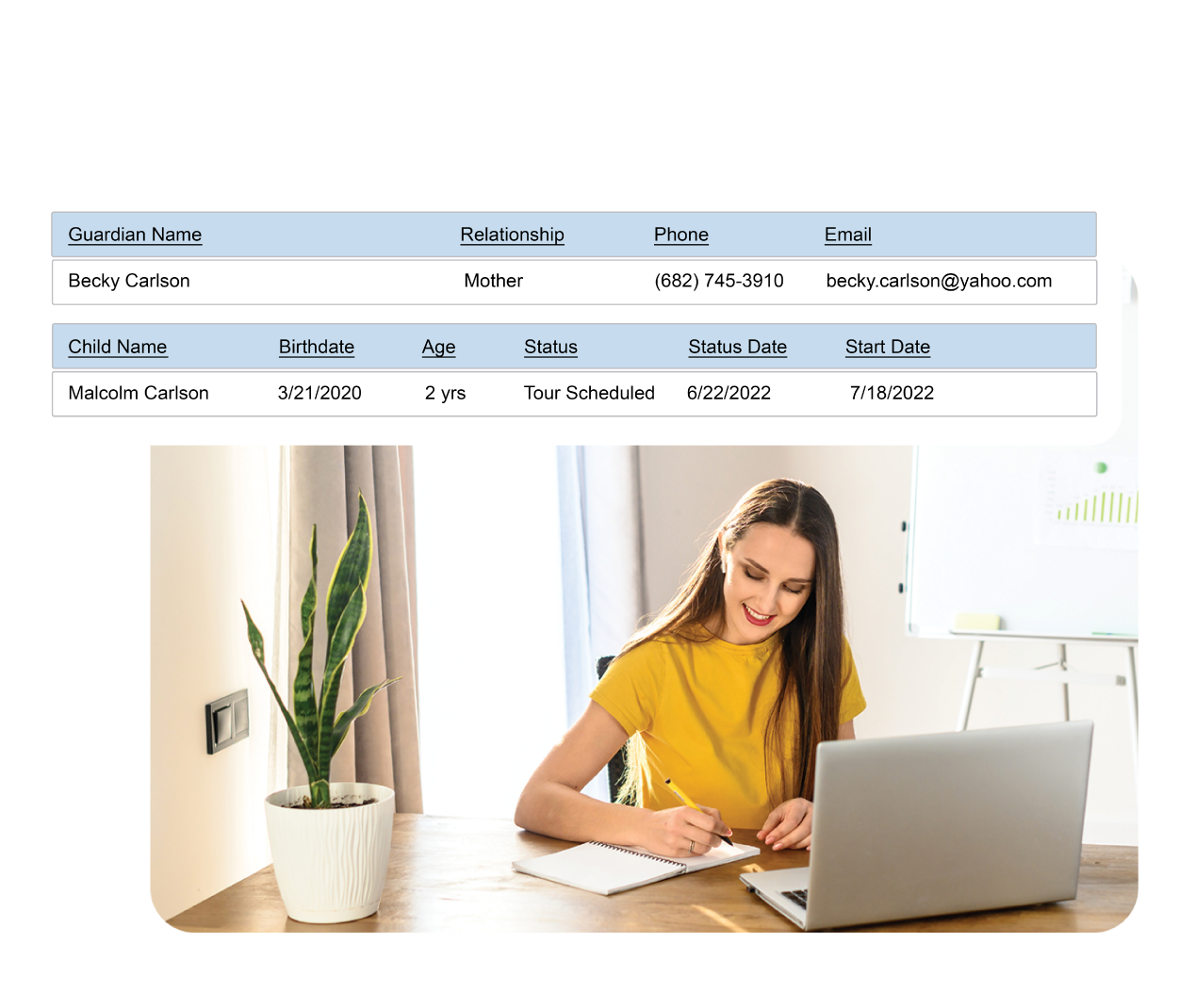
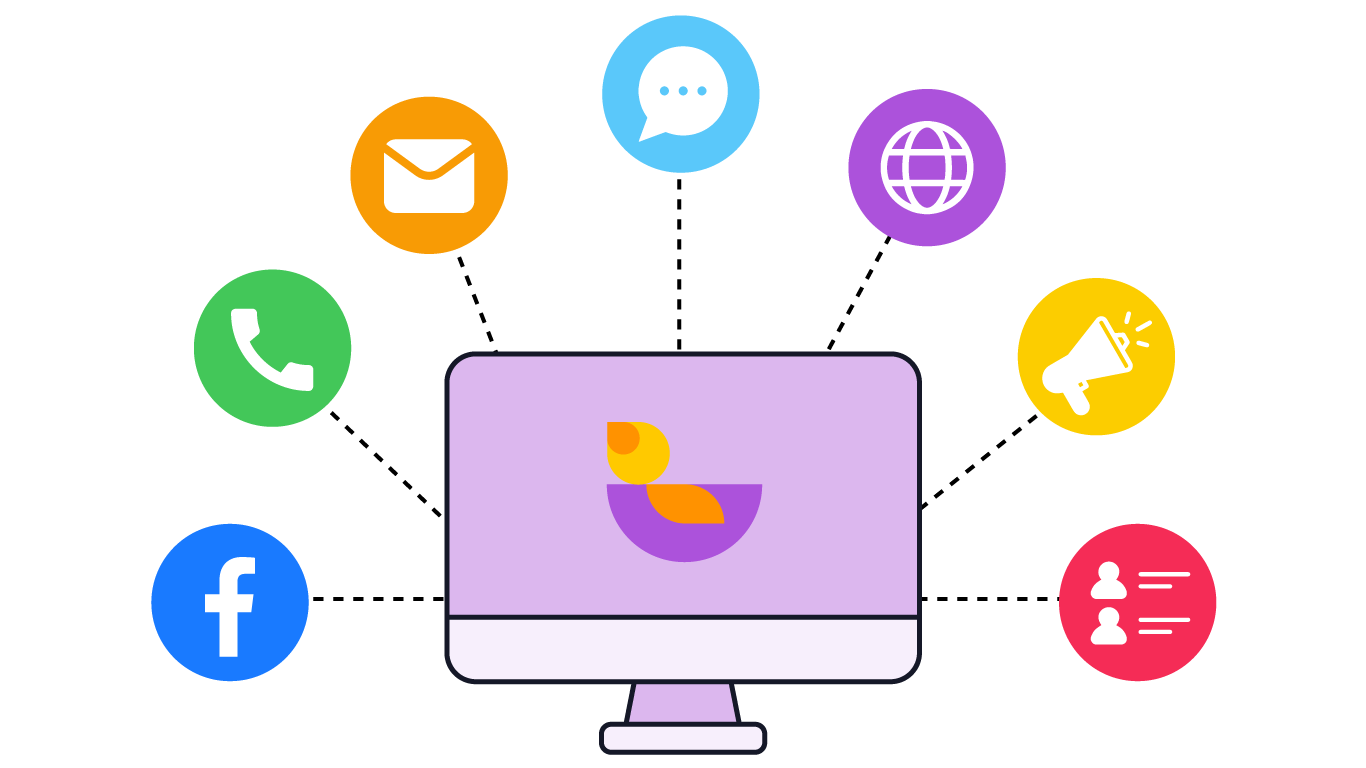
CRM Essential Features
The best CRM features allow you to automate sales, marketing, and communication tasks. Easily view the performance of each centre with a CRM to adjust your enrolment initiatives.
Lead and Child Management
Look for a solution that helps you manage all incoming family leads. Make sure the solution is tailored to the childcare industry—tracking parents and their children. Beware of industry agnostic CRMs that don’t track the children of new leads. With a solution built for the childcare industry, this kind of tracking is built-in with no customisation required.
Task Management
Choose a solution that makes it easy to manage and prioritise daily tasks. You’ll want easy task sorting by today’s tasks, past tasks, and future tasks. If you’re managing a team, you’ll also want the ability to create and assign tasks to team members along with the ability to see task statuses across your team.
Automated Communications
The faster you respond to a new lead, the greater likelihood they’ll become a customer. Save time and manual work by automating communications. Look for a solution that enables you to create, customise, and personalise email and text templates and then automate their delivery over time and tracks replies.
Text Communications
It’s no secret that Millennials are quickly becoming the world’s most numerous generation, and the number of Millennials who are becoming parents is growing. In fact, a recent study conducted by the Pew Research Center found that 80% of today’s parents to children under the age of 12 are Millennials.
It’s estimated that 60% of millennials like to communicate with businesses via text messaging. Millennials feel text messaging is less invasive than phone calls and provides a more personal touch than other forms of communication, such as email. Childcare centres that use text to communicate see higher and faster response rates. Compared to email, open rates for texts are as high as 98%, and on average it only takes 90 seconds for someone to respond to a text.
Another important part of text messaging’s appeal to the Millennial audience is largely based on convenience, speed, and flexibility. Text messages such as tour scheduling reminders and payment reminders are a great example of this. Almost half of the millennials surveyed by Chief Marketer —48%—said they prefer to receive notices about payment information through text, while more than half preferred to receive appointment reminders through their mobile device.
If your CRM does not provide a tool for sending and receiving text messages, you may find yourself missing out on prospective families and enrolments.
Lead Capture
With families visiting your website to learn more about your childcare centre, you’ll want to capture their interest with web forms. You need the ability to created unlimited landing pages, for a variety of marketing and enrolment initiatives, with web forms that flow directly in your CRM platform.
Self-Scheduled Tours
Top-performing centres book nearly 80% of parent tours within 24 hours. Millennial parents especially like the convenience of self-scheduled tours. Make sure you choose a CRM platform that gives parents the ability to schedule tours right from your website. Easily generate more leads by placing a tour-specific landing page with a web form for parents to self-schedule tours directly on your website. The parameters are set by you and your staff, so everyone is always prepared to give a high-quality tour at the right time. Check out ways to automate and enhance tours with LineLeader workflow automations (sometimes called 'Business Rules').
-
Save time and get organised: No more relying on sticky notes or spreadsheets. With a CRM, you can see all your family information in one place and easily review all communications.
-
Increase conversion rates: Communicate with leads more quickly and consistently to keep them engaged and converting.
-
Scale personalised interactions: No more sending emails one by one. Send personalised emails to leads throughout the enrolment journey.
-
Develop better targeting: Segment leads by program type and start date to send more targeted content.
-
Build a strong brand image: Make a strong impression through the enrolment journey from enquiry to enrolment.
Dashboard Reporting
Dashboard reporting allows childcare organisations to focus on lead behaviour, improve the enrolment experience, and increase family retention. The best CRM platform visualises your data in real-time to easily share with centre directors and staff. CRM reports help organisations identify and enrol families with precision, according to their needs and concerns regarding their child(ren)’s care. Because of the importance of reporting for measuring business performance and lead progression, look for a CRM that has easily accessible and digestible reports.
Some of the most important reports your childcare centre needs are:
Lead Sources: Where your leads are coming from. Check out the helpful ChildcareCRM feature: 'source of families' report. Learn about additional reporting capabilities and CRM features here.
Task Completion: How many tasks are completed on time versus those that are overdue
Response Rate: How quickly you and your centre’s staff are following up with families
Enrolment Rate: How many leads enter your system and move onto a enrolled or waitlisted status
Online Parent Enrolment
Paper forms are often extensive and time-consuming. This outdated method of parent enrolment can be daunting for some families and leaves room for errors and delayed submissions. In fact, 62% of incorrect contact information in information management systems is caused by manual data entry errors. However, having the ability for parents to register for your childcare centre online makes the process more intuitive for the parent and error-proof for your staff. You’ll find fewer data entry mistakes or errors in important contact information.
Integration with Childcare Listing Directories
Generating leads is critical as you look to fill seats at your childcare centre(s). Childcare listing directories like Toddle or Careforkids, help you generate leads with free and paid listing services. Choose a CRM that integrates seamlessly with these websites so you can increase your incoming leads and have them flow directly into your CRM for follow-up and marketing automation.
Integration with Childcare Management Systems
Software integrations save time and improve data quality, so you don’t have to input the same data into both your CRM and management system. Businesses that utilise software integrations primarily for data entry processes save an average of 3.8 hours per day. Additionally, those businesses with information management systems that don’t offer integrations, regularly experience manual data entry errors which can cause up to 62% of the contact information in your CRM or management system to be incorrect or outdated.
Look for a CRM solution that has proven integrations with key childcare management systems like Kidsoft and Qikkids or Xplor. Integrating your technology stack will increase productivity within your organisation and save staff time.
Document Attachments
During the enrolment processes, there will be times you need to share additional assets related to the family you are interacting with. Perhaps there is a contract or a marketing newsletter that you want to share in an email to a parent. Having a CRM with the ability to attach documents is essential for your childcare business.
Mobile App
Make sure the CRM provider you choose also has a mobile application. This comes in handy when you’re on the go and want to access your CRM from your phone. View and manage new leads, your enrolment pipeline, scheduled tours, and more directly from your phone.
Simple, Easy to Use Interface
Choose a CRM that’s easy to use for you and your staff. The more intuitive the interface, the less training and onboarding you’ll need. Look for a solution that cuts down the learning curve and maximizes ease-of-use by hiding fields and features you don’t use.
Cloud-Based Software
Skip installation hassles by choosing cloud-based CRM software that you can access anywhere, anytime on the web. With cloud-based software, you can log in anywhere from any device with an internet connection. It’s so much easier and more convenient.
Security
As a childcare provider, you’ve got a laundry list of concerns every day. Security shouldn’t be one of them. That’s why your CRM should be securely encrypted and managed by a team with experience protecting their platform against hackers and other system violations. Each CRM provider should have documentation about their security measures and the best practices they follow to protect customer data. If you can’t find it on their website, request more information during your demo.
.png)

CRM Essential Services and Support
Make sure you look for these essential services and support options from the software providers you evaluate.
Implementation and Training
Choose an experienced provider that has proven implementations at thousands of childcare centres. Look for a CRM provider that can guide you through implementation, providing best practices and recommendations to maximise your business along the way. Make sure to find a childcare software that's easy to manage once it's implemented.
Free, Live Customer Support
Never trust a software company that makes more money when their customers have more problems. Look for a CRM company that gives you free support any way you want it— chat, phone, or email. Also look for self-service support where you can search their website knowledge base for answers to your questions.
Download the guide to stay up to date on the latest industry news, trends and best practices for growing and managing your childcare business.
Expanded Features for Enterprise or Franchise Organisations
Customisable Workflow Automations
Workflow automation allows your teams to automatically send and schedule your initial follow-up communications, post-tour messages, summer waitlist engagements, and other marketing emails or texts.
Drip Campaigns
Take advantage of behaviour-based visual workflows to easily build email campaigns. Drip campaigns can be used throughout the entire prospective parent’s journey to enrolment. However, drip campaigns are also powerful tools for re-engaging families who have become disengaged and may be considered a ‘lost opportunity.'
Drip campaigns allow you to communicate with prospective families based on how they interact with the content you share. Because these messages are all part of a single campaign, you can better monitor their effectiveness, your return on investment, and how the recipients are responding. For example, in a typical drip campaign, you would send out an email to all prospective parents. Those who opened and clicked through could then be given a task in your CRM to follow up with them by phone. Those who did not open the email could automatically be sent a text at a designated time and date of your choosing.
Document Storage
Build on the advantages of using a cloud-based CRM by making sure your solution also stores commonly used attachments. If it also has the ability to store files that your new leads send you, that’s even better.
Custom Reporting and Analytics
For larger organisations who need access to additional data and analytics referencing staff productivity, parent engagement, and more – look for CRM software that has customisable reports and capabilities with extensive filtering, selection, and exporting options. These features within a user-friendly format give you the flexibility you need to quickly and thoroughly analyse family information, data trends, staff usage, and revenue to easily display relevant data that optimises your marketing and enrolment strategy.
Multi-centre Views
Look for a CRM provider that gives you multi-centre views so you can manage your enrolment pipeline in real-time across centres. You’ll also want pre-built and customisable enquiry statuses based on your enrolment process and the ability to see opportunity progression by the centre.
Multi-centre Branding
Choose a CRM solution that gives you branding flexibility so you can easily and effectively handle multiple brands within your organisation. Make sure that:
-
Locations can be tagged by brand
-
Email and text templates can be created and set up by brand
-
Group communication can be sent by brand
-
Reports can be run by brand or any other defined location group
- Always ensure your external messaging is on brand by keeping your database clean and up-to-date with a childcare CRM.
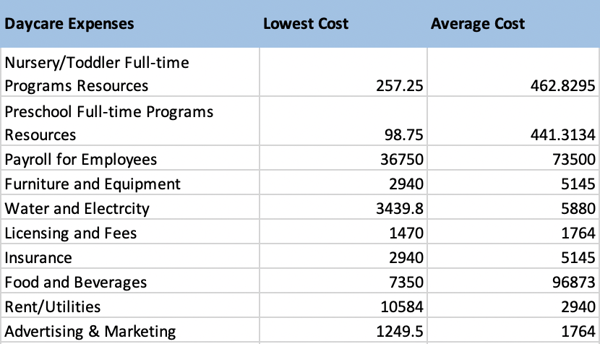
Get started With LineLeader.
Resources to help you run your childcare business.


