Your essential marketing checklist for childcare directors
A Step-by-Step Guide for Increasing Marketing Efficiency in Childcare and Using Helpful Features to Save Directors Time

Table of contents

Check Out the Ultimate Childcare Checklist to Save Staff Time
Changing parent expectations have transformed how childcare businesses manage the enrolment journey.
See valuable features in an easy-to-use childcare solution that help you save time and boost efficiency.
The Problem with Today's Enrolment Journey
Missing out on lead inquiries due to disorganisation, slow response rates on communications, and having to manually input family information from registration paperwork makes the enrolment process lengthy. It wastes staff's and parents' time. Plus, a lack of targeted outreach with no data monitoring leaves your teams with an inconsistent strategy.
Not to worry – from enquiry to registration, ChildcareCRM provides the ultimate childcare checklist for directors. Easily manage the enrolment journey with marketing automation features and tools to optimise the experience for parents. Discover how to increase conversion success and parent satisfaction across your multi-centre organisation. using our childcare checklist.
What You Need to Know About Millennials - Your #1 Parent Demographic
80% of today’s parents make up your target demographic – Millennials. Planning your advertising, communication, registration, and follow-up strategies to meet the needs of your target demographic increases the number of prospective families that convert. Since Millennial parents appreciate saving time and convenience, your business should consider the busy schedules of parents.
.png)
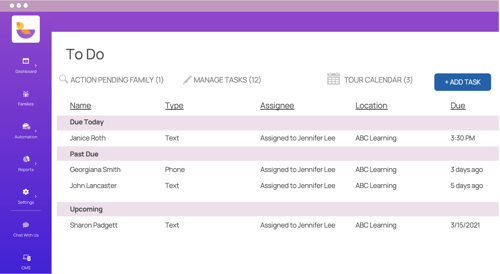
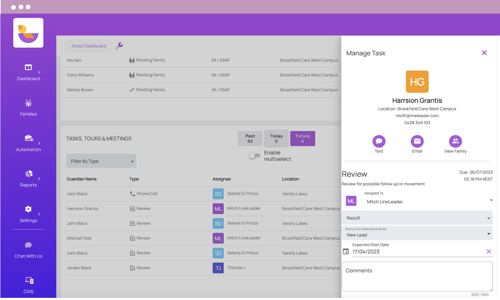
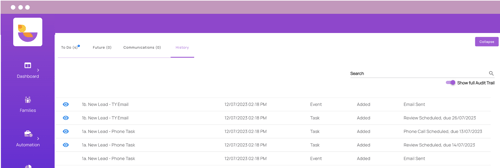
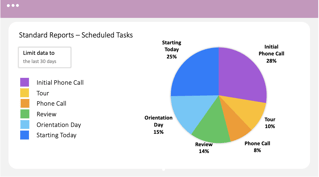
Build Connections with Families through Regular Communication
According to a 2015 survey by The Wall Street Journal, most Millennials view phone calls as “overly intrusive...as though you’re prioritising your needs over theirs.”
Millennial parents prefer targeted text messages over impersonal, lengthy emails and phone calls. These more traditional forms of communication are often lost or overlooked by today’s parents. Plus, text messaging is seen as faster and less invasive. But above all, 60% of Millennials say they prefer texting when communicating with businesses.
Childcare centres that consider Millennial communication preferences by using texts see higher response rates. Compared to email, text messages have a high open-rate of 98%.
Another important part of text messaging’s appeal to your Millennial audience is mainly due to convenience, speed, and flexibility. Texts allow parents to respond immediately or conveniently choose to wait until a better time, ensuring they have a flexible, self-service option for communicating with your centre. Texts are also a more personal form of communication than email and allow your centre directors and marketing staff to convey important messages quickly and in a friendly tone.
Organise and Assign Daily Tasks
Simply use LineLeader’s task management functions to delegate and track tasks for your entire enrolment team. The ability to schedule or manage tasks and automate reminders is like having a helpful, virtual office assistant to guide you and your staff through your daily to-do list. Stay on track and prioritise your schedule seamlessly...
1) Manage Your Daily To-Do List
LineLeader's task management tool can act as a virtual office assistant to maintain a timeline of tasks for each family. See what follow-up tasks need to be completed, assign yourself to a task, or keep your teams in the loop with which texts, emails, and phone calls need to be made. Oversee which prospective parents are coming in for a tour, access your calendar, and plan centre staff's daily schedule with ease.
2) Send, Schedule, and Receive Reminders
With LineLeader, set automated reminders after viewing a timeline of interaction for each location in your organisation. Choose to set reminders for yourself or your staff to ensure every lead is followed up with promptly.
3) Delegate and Assign Tasks to Your Staff
There are a variety of reasons why a family may be placed on your waitlist. For example, if a child has not yet been born, if they are moving into the area within the next few weeks or months, or maybe you’ve reached capacity at your centre for the current enrolment period. But remember, you must stay top of mind with these waitlisted families as they could still be looking for care in other areas.
Use marketing automation to send email and text communications at regular intervals. You’ll maintain waitlisted parents’ interest and keep them excited about enrolling at your centre. Nurture parents on your waitlist with relevant content—specific to the child’s age group or program of interest—and status updates as spots become open.
4) Keep Track of Task Completion with an Audit Trail
Easily oversee your marketing and staff activity, as well as upcoming tasks, in one centralised place. An overview of a task assignment drop-down list with a completed results task list is accessible from the gear icon in your ‘to do settings.’
An audit trail (you must turn on this feature within your CRM: Add-Ons – Families Add-Ons – then toggle the audit trail feature on). When enabled, the "All Activity" tab will have an alternate "Audit Trail" view that displays content in a table or view the timeline of assigned and completed tasks in the same location you manage tasks.
5) Monitor Task Completion Data
Under your LineLeader ‘standard reports’ tab, simply keep track of scheduled tasks and tasks completed (communications, tours & meetings, conversion success) with easy-to-read data and charts. Utilising this feature helps you understand task performance by location to optimise your follow-up strategy.
Streamline Enrolment with Integrations
Often, manual data entry errors happen when moving a lead from your customer relationship management software to your childcare management system. The average manual data entry error rate found in information management systems is 62%, meaning that roughly 37 of those 60 entries will prove to be inaccurate.
In addition, 51% of LineLeader centers integrate with lead generation platforms, like Toddler and Careforkids, as additional sources of new leads. These childcare listing directories make it easy for parents to browse childcare centers nearby and view prices, reviews, and photos. Childcare centers can create a listing to showcases their programs, receive enquiries, and respond to reviews. When you integrate these platforms with LineLeader, new leads are automatically input as 'pending leads' allowing you to begin automating follow-up.
When you and your childcare staff (or marketing teams) are stuck sifting through inaccurate information – you lose countless hours that could’ve been used to follow up with leads or ensure current families are satisfied.
Minimize Manual Data Entry with a CMS (Management System) Integration
Integrations streamline what are otherwise tiring, manual administrative processes. CMS (childcare management system) integrations, in particular, help decrease time-consuming tasks for you and your staff while minimizing data entry errors. This ensures you meet your enrollment quota, fill your waitlists, and speed up response times – all of which lead to greater enrollment success.
Remember, a CMS integration simply means that your CRM software connects seamlessly with your CMS software. That way, data flows automatically between the two technologies, saving you and your staff time, reducing manual data entry, and eliminating the hassle of accidentally inputting incorrect family information. Plus, ChildcareCRM is unique in that our open API allows you to connect to any software you use at your centers!
Generate More Leads Using Childcare Listing Directories
Childcare listing directories serve as an organized listing of childcare providers often grouped by location, services, or pricing that help you promote your childcare organization and get in front of actively searching parents to generate more leads.
A few examples include Winnie, Kinside, and Care.com. Get instant access to new leads and ensure each family is followed-up within a timely manner as they automatically move from the directory to your ChildcareCRM account upon submitting an inquiry.
Learn more about ChildcareCRM’s integration partners here to ensure family information, documents, and enrollment statuses remain current.
For current customers, talk to your Customer Success Advocate today if you’d like to connect your CMS or lead generation system to ChildcareCRM for enhanced organization and increased lead capture.

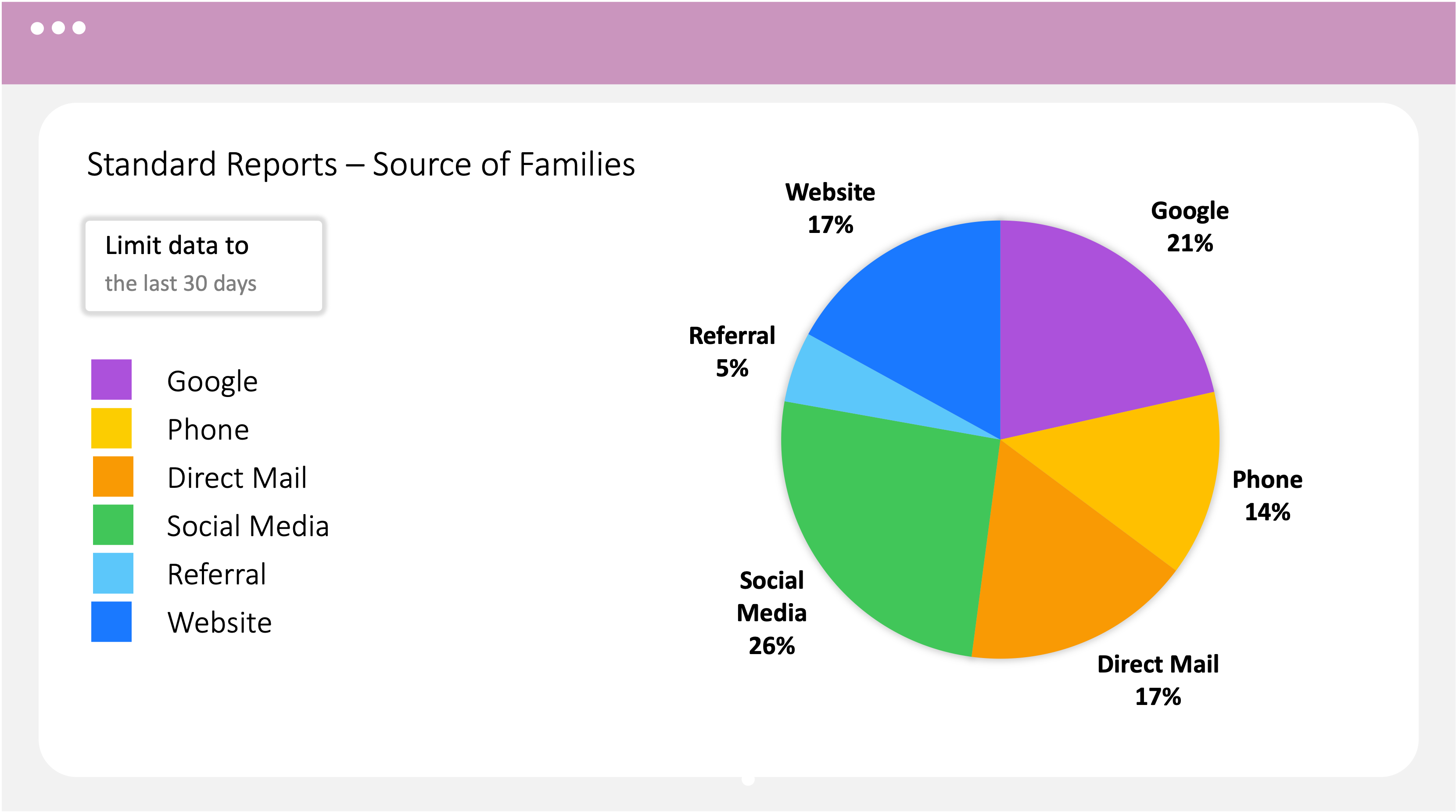
Use Data-Driven Insights to Build Your Childcare Marketing Strategy
Not surprisingly, data-driven childcare organisations are 23 times more likely to acquire families. Disorganised lead information paired with a lack of campaign analysis all contributes to a lack of clarity for your business. Analysing the wrong data or simply not factoring recent marketing results into your strategy gives you no insight into which marketing efforts are working.
If campaign performance isn’t being monitored regularly, it’s difficult to know how to optimise your marketing budget to increase your ROI. Keeping track of your conversion success and lead source data are essential components of successful marketing and advertising efforts.
Boost Performance with Real-Time Reporting
Easily access reports in LineLeader to review campaign performance. See which efforts are working so you know how to spend your marketing dollars wisely and make decisions trustworthy decisions based on real data.
With LineLeader’s reporting tools, keep track of where your enrolments are coming from and where families are being lost along the way. In addition, your Enrol platform will help you make informed decisions, optimise your marketing spend, manage performance, and estimate potential revenue for the next year.
The best childcare software allows you to use standard report templates or create custom reports to suit your centre's unique needs. Here are some of the most important reports to monitor in LineLeader:
- Source of Families
- Current Opportunities
- Schedule Tours/Tasks Completed
- Conversion Success
- Lost Opportunities
Effortlessly oversee your LineLeader reports by easy-to-read charts or grids by using your CRM as an optimised, data-driven digital marketing tool. Schedule the custom reports to be sent to the CEO or your marketing and childcare staff. Alternatively, choose to save the data from reports as a PDF (other file types are available too).
Adopt Paperless Forms to Simplify Enrolment
Based on our recent Building Blocks for Success Report, today’s parents are busy, task-oriented, and want to cut down on time-consuming enrolment processes.
On average, families must repeat the same information in standard paper enrolment packets 9 times. This manual, repetitive paperwork wastes time for both your childcare staff and families, which leads to decreased parent and employee satisfaction.
With traditional paper registration, staff must chase down missing paperwork and decipher handwriting, to ensure all family information has been received and is correct before their start date.
Lastly, since traditional registration paperwork often must be dropped off in person or faxed, families may fall out of your pipeline in favour of a centre with a simpler, parent-oriented enrolment process.
Enable Parents to Self-Serve During Enrolment
Don't waste time on manual childcare enrolment paperwork—sending reminders, deciphering handwriting, or chasing down missing information. LineLeader Enrol has scoured hundreds of childcare enrolment packets to create an industry-standard packet—available digitally.
LineLeader Enrol also offers packet flexibility: tailor the enrolment packet to the needs of your families by removing sections, questions, adding state forms, and enabling e-signature requirements. Completed enrolment packets are saved as a PDF attachment on the family record in LineLeader Enrol for easy access and review.
41% of Millennials prefer to pay their bills using a debit card or ACH transfer. Adding the option for parents to make registration fee payments after they complete their packet online, with LineLeader Manage is a great way to streamline the parent experience. Automate registration reminders to encourage families to enrol at your centre with ease.
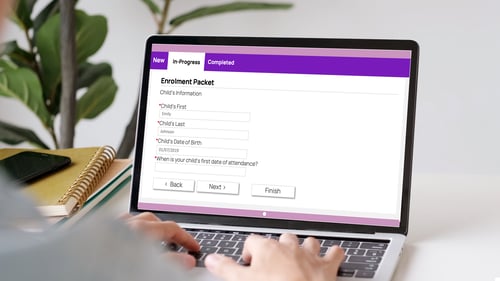
Download the guide to stay up to date on the latest industry news, trends and best practices for growing and managing your childcare business.
.png?width=500&height=251&name=Learn%20more%20about%20Lead%20Ads%20(14).png)
Key Takeaways: Your Marketing Checklist
Optimize the parent enrollment experience with a childcare CRM. Give parents more opportunities to express interest online. Use web forms and unlimited landing pages to capture interest from families. Form information flows directly into a childcare CRM for automated, immediate follow-up.
Make it easy for parents to schedule tours from your website. Eliminate the back-and-forth of scheduling tours by letting parents schedule tours directly from your website. Automatic confirmation and reminders improve parent attendance rates.
Communicate the way parents want with text messaging. For example, send individual and group text messages directly from ChildcareCRM to build family relationships. Personalize messages with information like the parent’s name, desired classroom, or special care requests.
Use workflow automation to guide parents towards enrollment and save time. Schedule automated email and text templates to be sent at each stage of the enrollment journey, saving staff from sending individual reminders, next steps, and registration communications.
Provide online enrollment and fee payment. Let parents complete enrollment forms and pay fees online. Easily collect family information, emergency contact information, consent and agreements, medical information, and necessary state forms.
Get started With LineLeader.
Resources to help you run your childcare business.


