How to use online childcare enrolment forms effectively
The essential guide and checklist for streamlining the enrolment process.
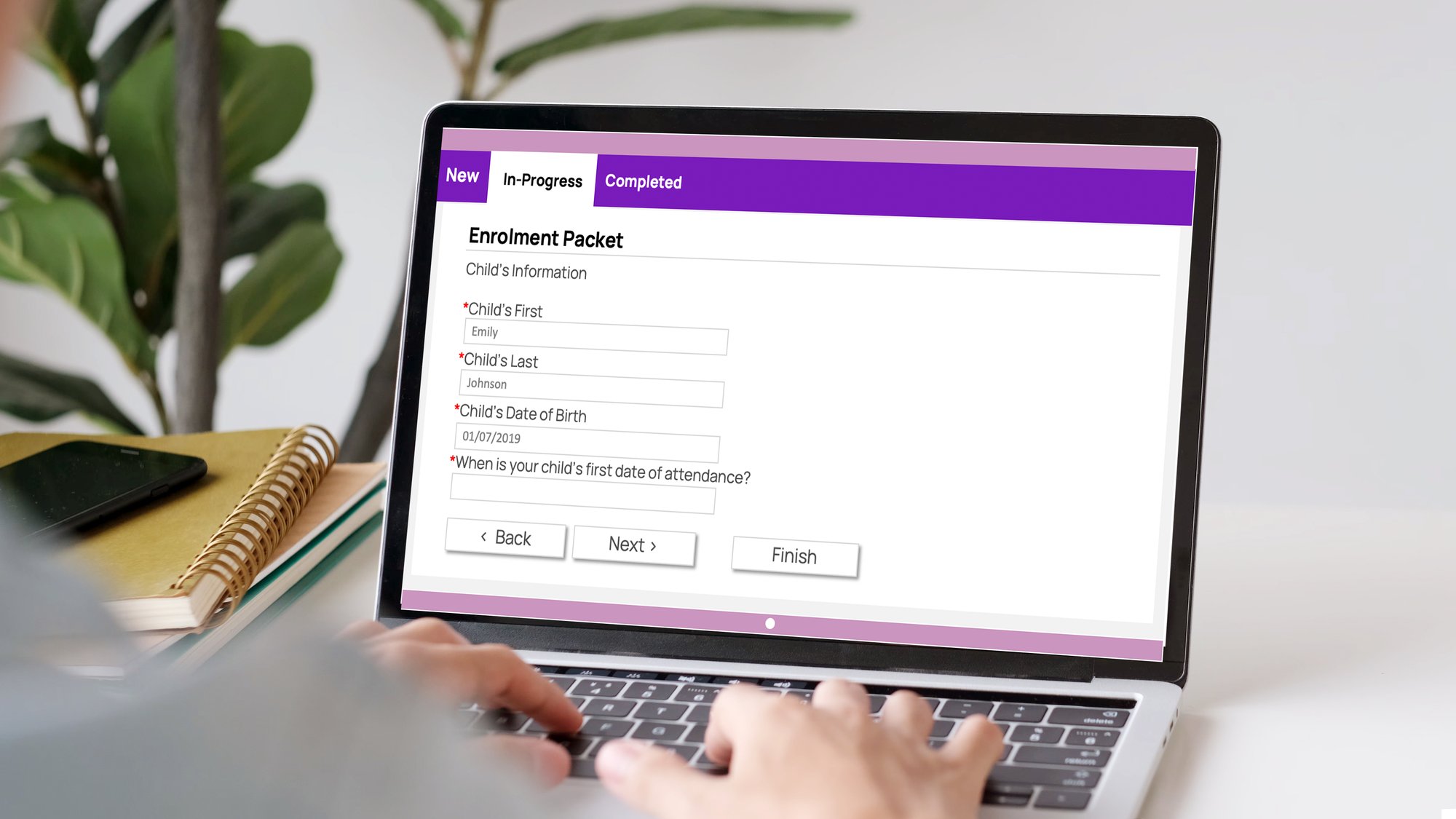
Table of contents
- Millennials Are your #1 Parent Demographic
- The Challenges with Today's Childcare Enrolment Experience
- Common Obstacles with Childcare Enrolment
- How the Enrolment Experience Affect Occupancy and Retention: Avoid These Enrolment Mistakes
- Inconvenient Processes: The Parents
- Inconvenient Processes: The Staff
- 3 Tips to Build the Ultimate Childcare Enrolment Packet
- The Future of Childcare Enrolment
- Key Takeaways
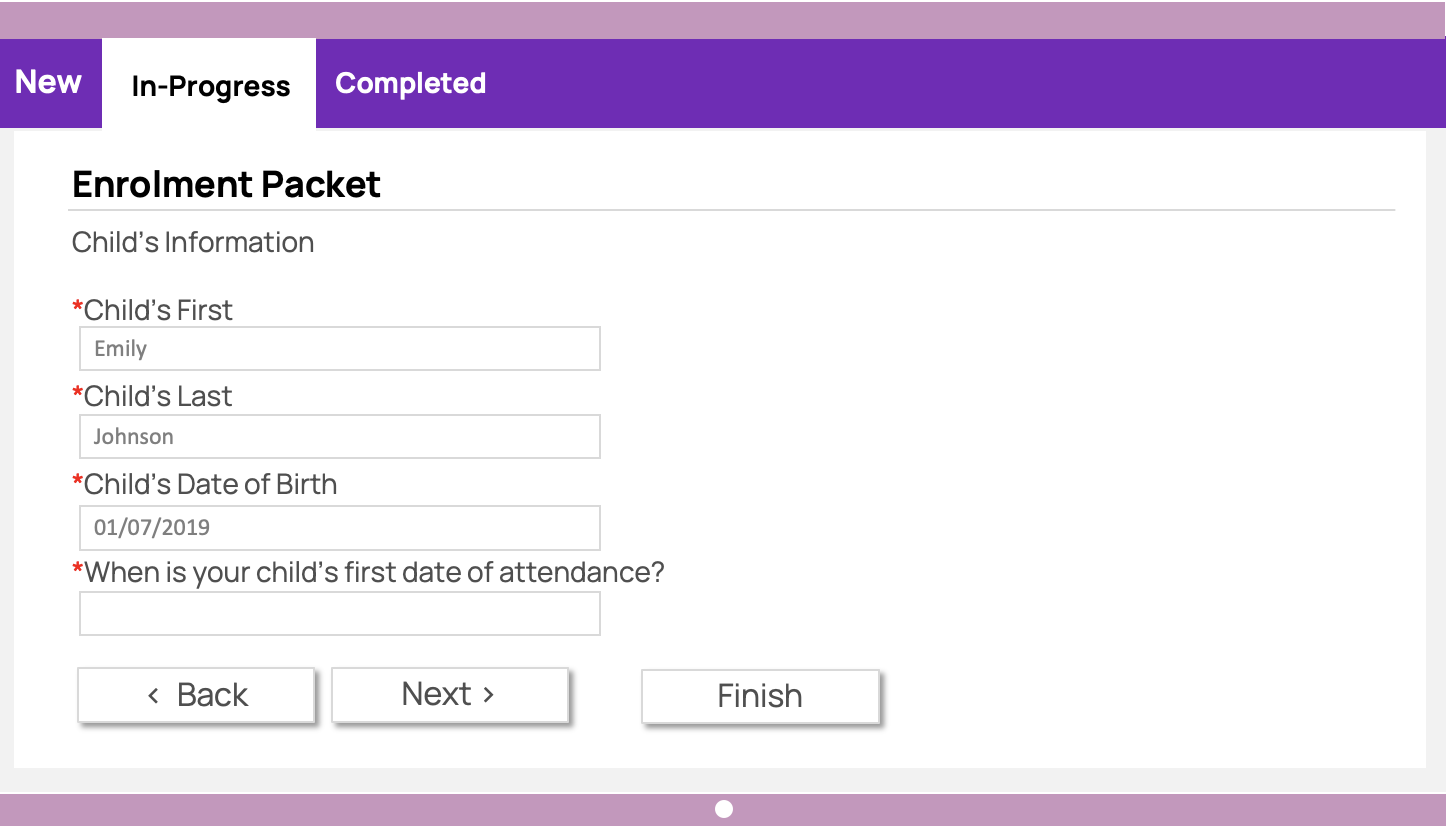
The parent experience defines the journey a parent takes from initial enquiry to retention, including key conversion points along the way. Today, parents go through a series of starts and stops that often take several months. It’s time-consuming and full of obstacles that cause families to choose another childcare centre. Plus, information is often incorrect or gets lost.
Millennials make up 80% of today’s parents to children under the age of 12 – and overall, they want speed and convenience. Millennials are one of the first generations to grow up in the digital age. They use social media, texting, and their mobile devices more than any other parent demographic has in the past. In fact, Millennial parents want streamlined, digital experiences for everything from shopping and banking to childcare services.
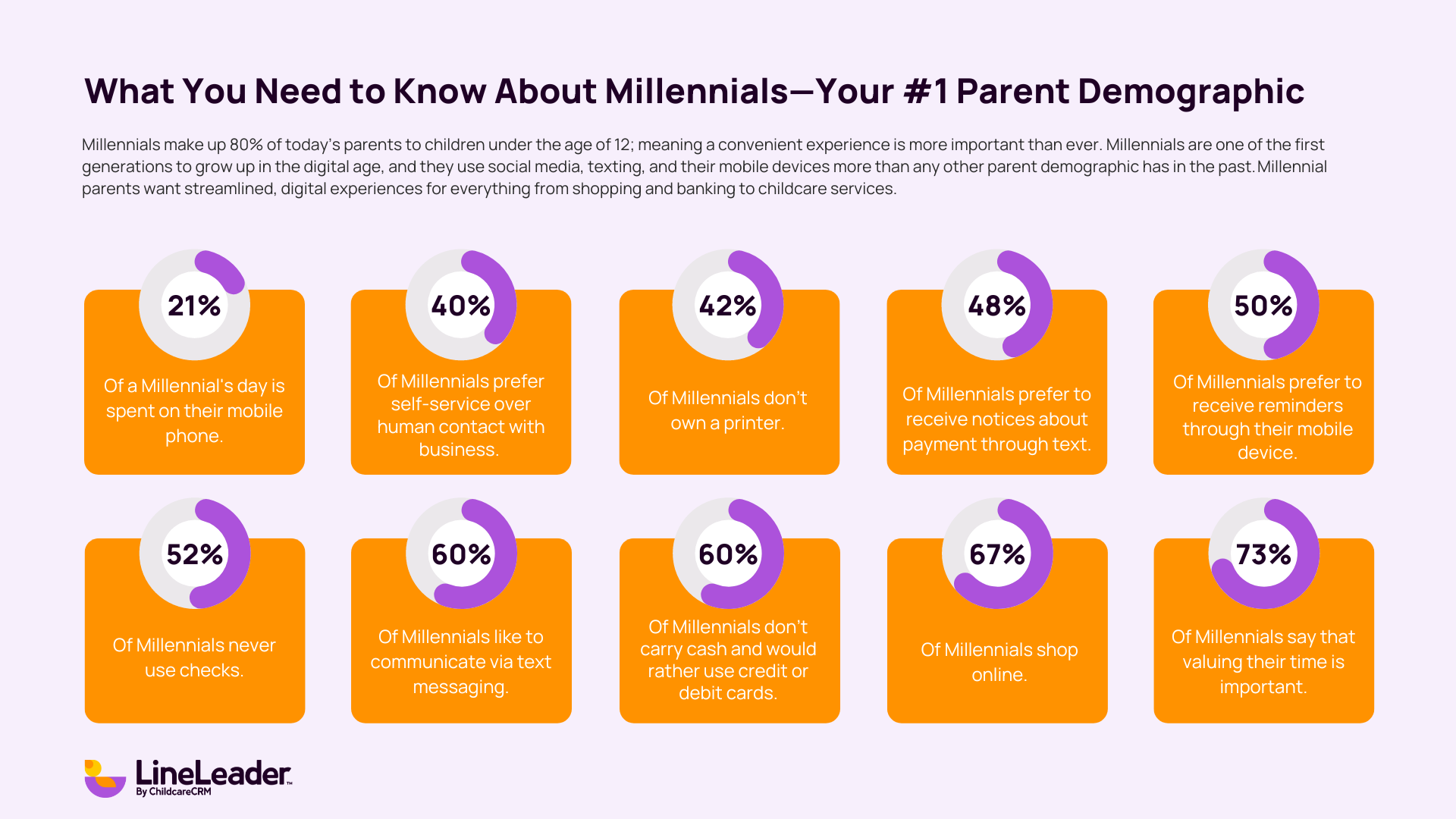
The challenges with today's childcare enrolment experience.
Enrolment is a pain. Staff spend time they don’t have sending reminders to complete paperwork, chasing down missing papers, and manually entering information from each form. Plus, up to 40% of manual data entry is filled with errors.
Not to mention, it's inconvenient for parents to print forms, fax, or drop them off. Enrolling for care becomes a major burden for staff and parents.
-opt.webp)
Digital, Self-Service Options.
Allow parents to complete tasks, fill out enrolment packets, and pay enrolment fees online.
Examples
- Let parents self-schedule tours directly from your website.
- Provide online enrolment forms.
Quick, Immediate Responses.
When parents have a question, effortlessly automate your text messages and emails to solve their problem - fast.
Examples
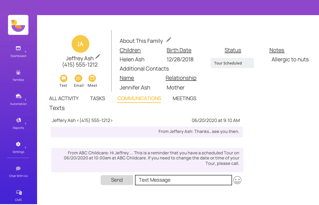
Texts and Updates.
Let parents know about any changes to their enrolment status. Plus, send gentle reminders to increase the likelihood of families finishing their enrolment forms.
Examples
- 📅 "Only a few spots left for the winter toddler program!"
- "Hi [Parent Name], don't forget these with your enrolment forms?" 📅
- "Don't forget - a nurturing environment for your child, filled with creativity and education, is just a click away." 📅
How the enrolment experience affects occupancy and retention.
Each step in the parent journey represents a conversion point where parents can choose another centre. Missing a few leads or losing parents because they never received reminders about completing paperwork seems small, but it adds up.
Let’s say you’re charging $300/week for care, that’s $15,600/year for each family. If you lose just 10 families from your pipeline, it costs you $156,000 per year in revenue. With an optimised parent experience, more families enrol, and revenue increases. In addition, you'll retain parents that feel like you value their time. Guide parents through the enrolment drive occupancy.
Avoid these enrolment mistakes to maximise enrolment conversions.
Often, enrolment is where families drop out of the parent journey because the process is too difficult. Take a look at these common mistakes that happen during manual childcare enrolment.
First, parents must request your forms via phone, email, mail, or in-person. Next, parents have to fill out the same information several times. On average, parents write their own name 9 times on a single enrolment packet. Then, they submit forms back to you by mail, email, fax, or in-person. Finally, parents pay pre-enrolment fees by making another trip to your centre or by mail (which is risky). It’s exhausting and often where parents lose interest.
Inconvenient Processes: The Parents
1) Incomplete & Illegible Data
Everyone has unique handwriting. What’s legible to one person is not necessarily easy to read for anyone else. 48% of companies still use manual data entry processes...and the errors are costly. Even if your paper enrolment forms are only 10 pages long, and you only have 10 new students enrolling each month – you’re still depending on your staff to manually enter 100 pages of information. Not to mention, they have to decipher 10 different kinds of handwriting. Manual mistakes lose time, money, and resources. Staff are stuck with tedious, manual tasks when they could be working on other tasks.
2) Insecure & Vulnerable Data
Paper is a vulnerable way to collect enrolment details. Paper forms are often easily accessed, stolen, misplaced, or destroyed. In cases of fire or flood, childcare that rely on paper are left without a plan – family data is simply gone. Parents trust you to keep this vital information secure. Insecure data takes a toll on everyone – both financially and emotionally. Unfortunately, even if your staff spend hours carefully entering data – parents are still dissatisfied if they see errors.
3) Lack of Follow Up
Parents will enquire for care at 6 or more centres, reach out to at least 4 providers about daily rates, and tour 3 facilities just to find the perfect fit. Unfortunately, if you aren’t following up with families throughout the parent journey to ensure they're returning all necessary forms, you won’t stay top of mind. They’ll commit to care elsewhere. Combat this issue with automated enrolment follow-up and reminders.
For example, ChildcareCRM schedules automated messages to send at a specified time and day. If it’s Friday evening and you still haven’t received forms from a family, you can schedule an email or text message to reach a family on Saturday morning – while you and your team are enjoying the day off and when they’re not working and have more time to complete the enrolment packet. That way, you take time off your staff’s hands and give each family a high-quality enrolment experience.
Inconvenient Processes: The Staff
First, your staff must spend time emailing, mailing, or faxing documents to parents. They have to deal with increased foot-traffic and interruptions at your centre as parents drop off forms (without scheduling a visit).
Then, staff chase down what’s incomplete or illegible and physically enter data from each line on every enrolment packet. 60% of childcare workers say they could save 6 or more hours a week with automation. Minimise the number of repetitive tasks your staff completes each week.
4) Wasted Time on Data Entry
Ditch lengthy processes. Businesses that use software integrations for automating data entry save 3.8 hours a day. That’s over 8 weeks a year! Imagine the increased productivity (and accuracy) from digitising and automating your enrolment process. Remember, your time is a valuable resource. Get more information on mistakes to avoid when building an online enrolment packet.
Include the essentials in your enrolment packet.
Start with collecting identifying information about parents in children. That way, you'll know who your prospective families are and how to contact them.
Additional Elements to Include:
- Emergency Contacts/Release Authorisation: Collect contact information in case of an emergency.
- Medical Information: Collect medical information about the child that is necessary to ensure the child’s safety and meet regulatory requirements.
- About the Family: Understand more about the child you’re enrolling and prepare to make them feel welcome during their first week.
- Government Required Forms: Parents have to make the journey to visit different establishments to receive immunisation records, childcare subsidy paperwork and more - make this process a little bit easier and give the ability to submit this digitally
- Consents and Agreements: Verify that parents are aware of crucial information about your centre, policies, and standard operating procedures.
Streamline the enrolment process.
Increase the number of families completing enrolment forms and submitting fee payments for pre-enrolment by offering online options.
Additional Ways to Streamline Enrolment:
- Collect e-signatures and allow easy access to your parent handbook.
- Reduce security risks and put parents' concerns at ease with encrypted form data that’s protected against any potential hacks or threats.
- Save staff time with automation. See how to actualise streamlining enrolment.
Differentiate your organisation.
Use multi-language enrolment forms to cater to the needs of all families.
Additional Facts About Multi-Language Enrolment
Filling out enrolment paperwork is cumbersome, particularly for those parents who may have difficulty reading in English. When you don’t provide your centre’s full terms of care in a parent’s native language – you're not fully informing them.
With multi-language support, you can offer online enrolment in multiple languages - English, Spanish, French, German, Japanese, and Chinese.
The future of enrolment in childcare.
Digitise enrolment so parents can complete enrolment paperwork online.
With ChildcareFORMS online enrolment forms, childcare providers can easily collect family information, emergency contact information, consent and agreements, medical information, and government required forms. Staff can then access completed enrolment packets as a PDF or run a report to view all completed enrolment packets.
See what you can do with ChildcareFORMS:
- Enrol families online.
- Ensure forms are complete every time – automate reminders.
- Review packets anywhere, anytime. Childcare providers can access completed enrolment packets in ChildcareCRM as a PDF attachment. Or, run a report to view all completed enrolment packets.
See the benefits of digital enrolment.
1) Ease of Use: Parents
No one likes repeating themselves, either in-person or on paper…ChildcareFORMS pre-fills form fields based on the information inputted, cutting down on the time required to complete enrolment forms. Plus, ChildcareFORMS allows families to create logins so that they can easily submit information changes – such as new contact information, updated home address, or even program changes. The system notifies you in real-time and offers self-service options, so parents can complete online enrolment forms at their convenience.
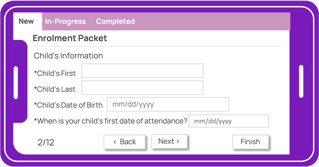
2) Data Synchronisation in Real-Time
Real-time integration streamlines the entire process and enables automatic notifications when a parent enrols for care. Make it so children can start sooner to increase enrolments and revenue for your childcare business.
3) Ability to Access Anywhere, Anytime
Using ChildcareFORMS, parents can complete forms anywhere with an internet connection on any device.
4) Safety: Prioritise Information Security
Digitising processes is a big focus for many childcare businesses to reduce disorganisation and too many people in your centre at once. ChildcareFORMS' encrypted security ensures information is secure and eliminates the need for parents to visit your centre additional times.
.png?width=500&height=251&name=Learn%20more%20about%20Lead%20Ads%20(8).png)
There are a lot of factors to consider when you're trying to market to prospective parents or keep your enrolled families engaged with your centre. Check out the most vital key takeaways from this guide.
-
Make enrolment more convenient.
-
Offer enrolment in multiple languages.
-
Prioritise information security for personal and financial data.
-
Automate email and text confirmations and reminders.
-
Implement an online system to collect and drive occupancy once paperwork is complete.
Get started With LineLeader.
Resources to help you run your childcare business.


