Train Your Team to Capture More Leads by Answering the Phone Right
Your Ultimate Guide to Scripts and Phone Training Resources for Childcare Staff
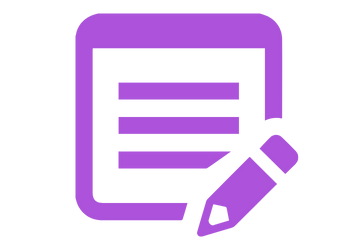
How Can You Help Your Staff Improve?
25% of inquiries for your childcare business come from phone calls. This makes phone etiquette and training a vital part of onboarding new team members at your centers. Easily train staff in phone etiquette and improve your enrollment experience with the ultimate training checklist for answering a center’s phone.
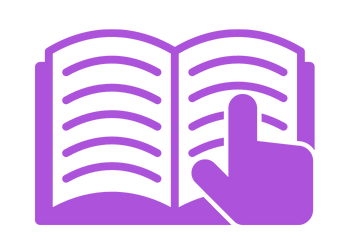
The Problem with Missed Phone Calls
Waiting longer than 5 minutes to respond to a lead inquiry decreases your likelihood of gaining that enrollment by 80%.
Plus, your new staff relies on hearing phone calls between existing staff and parents to learn how to communicate with family leads.
Inbound vs. Outbound Phone Calls
Inbound calls: When a prospective parent initially calls your center to inquire about care.
Outbound calls: When staff, center directors, enrollment teams, or teachers return a parent’s phone call to schedule a tour, add them to your center’s waitlist, ring in a reminder, or give a child behavior update.
%20(700%20%C3%97%20700%20px)%20(800%20%C3%97%20800%20px)%20(860%20%C3%97%20860%20px)%20(940%20%C3%97%20940%20px)%20(400%20%C3%97%20400%20px)%20(900%20%C3%97%20900%20px)%20(450%20%C3%97%20900%20px)%20(450%20%C3%97%20450%20px)%20(450%20%C3%97%20300%20px)%20(450%20%C3%97%20350%20px)%20(450%20%C3%97%203-17.png)
%20(700%20%C3%97%20700%20px)%20(800%20%C3%97%20800%20px)%20(860%20%C3%97%20860%20px)%20(940%20%C3%97%20940%20px)%20(400%20%C3%97%20400%20px)%20(900%20%C3%97%20900%20px)%20(450%20%C3%97%20900%20px)%20(450%20%C3%97%20450%20px)%20(450%20%C3%97%20300%20px)%20(450%20%C3%97%20350%20px)%20(450%20%C3%97%203-15.png)
How to Answer Your Center's Phone
Whether it’s an inbound call or an outbound call – what you say matters.
Your Millennial parents need prompt responses, limited interruptions, and an easy phone experience.
Tip: The best software solutions take care of the hard work for you. Your software should integrate with Telephony – a digital phone service to capture and record voicemails and phone calls in one place.
Your Ultimate Training Checklist: Telephone Tips for Staff
Let’s take a look at the basic phone etiquette guidelines both your new and existing staff should follow. Create a high-quality parent experience to maximize conversions.
-
Try to answer the phone quickly. It’s best to answer the phone by the 2nd or 3rd ring. Have a calm, pleasant tone.
-
Clearly state yourself and your childcare center by name. Offer help and answer any initial, pressing questions.
-
Be attentive and present with your prospective parents. You want to leave a good impression and ask questions to gather all the family lead information you need. Be engaged in the call. Use parent and child names to add a level of personalization. Actively listen, pick up on the small details, and try not to miss vital talking points.
Tip: A childcare experience platform automatically captures lead information (name, contact, etc.) after an initial parent inquiry.
%20(700%20%C3%97%20700%20px)%20(800%20%C3%97%20800%20px)%20(860%20%C3%97%20860%20px)%20(940%20%C3%97%20940%20px)%20(400%20%C3%97%20400%20px)%20(900%20%C3%97%20900%20px)%20(450%20%C3%97%20900%20px)%20(450%20%C3%97%20450%20px)%20(450%20%C3%97%20300%20px)%20(4%20(4).webp)
%20(700%20%C3%97%20700%20px)%20(800%20%C3%97%20800%20px)%20(860%20%C3%97%20860%20px)%20(940%20%C3%97%20940%20px)%20(400%20%C3%97%20400%20px)%20(900%20%C3%97%20900%20px)%20(450%20%C3%97%20900%20px)%20(450%20%C3%97%20450%20px)%20(450%20%C3%97%20300%20px)%20(450%20%C3%97%20350%20px)%20(450%20%C3%97%203-18.png)
4. Take note of specific needs and family information. Ask about concerns, preferences, and child behavior. Collect essential enrollment information such as parent/guardian names, child’s age, desired care schedule, and more – according to your specific enrollment process. Record each response in detail.
5. Be compassionate. Childcare is a big decision. Ensure you have a kind presence and answer any concerns the parents have. Remember to actively listen, have an open mind, and stay focused.
6. Proper phone etiquette calls for proper grammar. Speak with your parents professionally – you’re actively representing your childcare brand.
7. Talk about your center positively. There are dozens of daycare programs out there, so you need to make a lasting impact. Share specific examples of achievement and excellence – whether it’s high-quality teacher accomplishments or unique curriculum praise.
8. End the call on a friendly note and reemphasize action. Confirm tours, meetings, or next steps. Quickly follow up with your promises.
9. Create a sense of urgency (say you have a space open for Timmy, rather than ten open spaces overall). Follow up with specific requests and next steps (ex: assigning a staff member to tour the family).
Download the guide to stay up to date on the latest industry news, trends and best practices for growing and managing your childcare business.
%20(700%20%C3%97%20700%20px)%20(800%20%C3%97%20800%20px)%20(860%20%C3%97%20860%20px)%20(940%20%C3%97%20940%20px)%20(400%20%C3%97%20400%20px)%20(900%20%C3%97%20900%20px)%20(450%20%C3%97%20900%20px)%20(450%20%C3%97%20450%20px)%20(450%20%C3%97%20300%20px)%20(450%20%C3%97%20350%20px)%20(450%20%C3%97%203-9.png)
Phone Call Scenarios with Prospective Families
Make sure to include some variety in your communications based on family preferences. Aside from choosing to automate waitlist emails and all follow-up emails, other forms of communication are important. Establish a phone call or texting cadence with families. It’s recommended to call the families on your childcare waitlist monthly and send a text message every other week to stay top of mind.
If you want to go the extra mile, particularly for those families paying a fee to remain on your waitlist, send them a physical mailer or small package with a children’s toy, books, or educational activity such as a planter kit which they can use to learn about eco-science and plant growth.
Scenario 1: A parent calls and just wants to know the price. They seem disinterested in any other information.
Script 1: “Thank you for calling [your center’s name], my name is [your name]. How may I help you?
[Allow Parent to Respond]
To better assist you, may I get your name?
[Allow Parent to Respond]
Thank you, [First Name], which programs are you interested in?
[Allow Parent to Respond]
I want to give you the most accurate pricing information possible. Can you provide me with your child’s age as well as your preferred form of contact?”
%20(700%20%C3%97%20700%20px)%20(800%20%C3%97%20800%20px)%20(860%20%C3%97%20860%20px)%20(940%20%C3%97%20940%20px)%20(400%20%C3%97%20400%20px)%20(900%20%C3%97%20900%20px)%20(450%20%C3%97%20900%20px)%20(450%20%C3%97%20450%20px)%20(450%20%C3%97%20300%20px)%20(450%20%C3%97%20350%20px)%20(450%20%C3%97%203-7.png)
Scenario 2: A parent calls wanting information but doesn’t know what to ask.
Script 2: “Hello, thank you for calling [your center’s name]. My name is [your name]. How may I help you?
[Allow Parent to Respond]
May I get your name, as well as the best way to contact you?
[Allow Parent to Respond]
And what’s your child’s age?
[Allow Parent to Respond]
Can you tell me a little about your care needs and situation? We'll come up with a few options together.”

Scenario 3: A parent calls and wants to know what your center has to offer. They ask if you follow ADA and accept all children.
Script 3: “Thank you for calling [your center’s name], my name is [your name]. To better assist you, may I get your name?
[Allow Parent to Respond]
Thank you [Name], what age is your child?
[Allow Parent to Respond]
Great. Do you have any specific care needs or concerns?
[Allow Parent to Respond]
Okay, good question. [Your center’s name] does follow the ADA (Americans with Disabilities Act) and we do accept children with a range of special needs and behaviors.
To provide you with more information regarding this in case we get disconnected, can you share your preferred contact method with me?
[Allow Parent to Respond]
Great. Can you tell me a little bit more about your child and their specific needs? Once we determine the right program option, I’ll find out our seat availability.”
%20(700%20%C3%97%20700%20px)%20(800%20%C3%97%20800%20px)%20(860%20%C3%97%20860%20px)%20(940%20%C3%97%20940%20px)%20(400%20%C3%97%20400%20px)%20(900%20%C3%97%20900%20px)%20(450%20%C3%97%20900%20px)%20(450%20%C3%97%20450%20px)%20(450%20%C3%97%20300%20px)%20(450%20%C3%97%20350%20px)%20(450%20%C3%97%203-8.png)
%20(700%20%C3%97%20700%20px)%20(800%20%C3%97%20800%20px)%20(860%20%C3%97%20860%20px)%20(940%20%C3%97%20940%20px)%20(400%20%C3%97%20400%20px)%20(900%20%C3%97%20900%20px)%20(450%20%C3%97%20900%20px)%20(450%20%C3%97%20450%20px)%20(450%20%C3%97%20300%20px)%20(450%20%C3%97%20350%20px)%20(450%20%C3%97%203-3.png)
Scenario 4: A parent calls and wants to schedule a tour.
Script 4: “Hi, thank you for calling [your center’s name]. My name is [your name]. How can I help you?
[Allow Parent to Respond]
Terrific – our center currently has available tour times for [your center’s available tour days and times that week]. Which day and time works best for you?
[Allow Parent to Respond]
Great. May I get your name, as well as your child’s age?
[Allow Parent to Respond]
Also, just curious, how did you hear about our center?”
Tip: You can eliminate the back-and-forth phone calls and emails to schedule a tour with an online, digital tour scheduler.
Scenario 5: A parent calls and wants to know if they can start their child tomorrow. They inquire about occupancy and program availability, asking no additional questions.
Script 5: “Thank you for calling [your center’s name], my name is [your name]. How can I assist you?
[Allow Parent to Respond]
Okay. To better help you, may I get your name, your child’s age, and your preferred form of contact?
[Allow Parent to Respond]
Brilliant. We appreciate your interest and enthusiasm for our program. Tell me a little about your child’s care needs, preferences, and behavior.
[Allow Parent to Respond]
IF NO AVAILABILITY:
Thank you for sharing that information. Unfortunately, we don’t currently have any seats open for that age group. However, I’d be happy to add you to our wait list so we can update you when one opens up. What is your email address?”
%20(700%20%C3%97%20700%20px)%20(800%20%C3%97%20800%20px)%20(860%20%C3%97%20860%20px)%20(940%20%C3%97%20940%20px)%20(400%20%C3%97%20400%20px)%20(900%20%C3%97%20900%20px)%20(450%20%C3%97%20900%20px)%20(450%20%C3%97%20450%20px)%20(450%20%C3%97%20300%20px)%20(450%20%C3%97%20350%20px)%20(450%20%C3%97%203-6.png)
Post-Phone Call Steps: Follow-up Until They Enroll
After your phone call, ensure you follow up with your parents. Supply any additional information as needed and put families in an automated nurture sequence (using emails and texts) if they’re not quite ready to tour or enroll.
LineLeader by ChildcareCRM is here to help you capture phone calls from leads, with less work. Check out our Telephony feature for more information.
Download the guide to have the full checklist in your pocket! 👇

Download the guide to stay up to date on the latest industry news, trends and best practices for growing and managing your childcare business.
Resources to help you run your childcare business.




