Grow Enrollment by Generating More Family Leads with Facebook Marketing
A Step-by-Step Guide for Expertly Marketing Your Childcare Business on Facebook
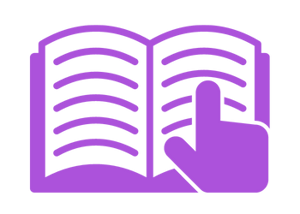
Table of contents
- How to Market Your Childcare Business on Facebook
- First, Enhance Your Facebook Business Page
- Determine How Facebook Will Impact Your Enrollment Journey
- Create a Content Plan
- Increase Your Facebook Engagement Rate to Boost Enrollment
- Discover the Difference Between Facebook Ads and Posts
- Use Facebook to Design Childcare Ads That Convert
- Track Your Facebook Performance
- Generate More Leads with Facebook Integrations

How to market on Facebook: the ultimate guide for childcare professionals.
More than 75% of parents use Facebook daily, making it one of the top social media networks and an ideal place to market your childcare centers. These days, having a presence on Facebook is a must. In this guide, we'll help you make the most of your Facebook presence to attract, engage, and convert families with ease.
How to Market Your Childcare Business on Facebook
Over the years, Facebook has evolved from a popular social media platform into a marketplace where consumers (like prospective parents) can find products for sale, shop online, and get to know local businesses.
With Facebook, you can get your childcare business in front of a large parent audience to build waitlists and increase enrollment. Facebook offers a variety of paid advertisements, organic posting options, and analytics tools to ensure you can generate high-quality leads. So how to get started advertising your daycare on Facebook? So how to get started advertising your daycare on Facebook?
3 Reasons Facebook is Beneficial for Your Childcare Business
1. Facebook can target a wide parent audience, in the regions you're marketing to.
2. Facebook integrates with childcare software to simplify lead capture.
3. You can communicate with parents directly, using Facebook Messenger.
%20(700%20%C3%97%20700%20px)%20(800%20%C3%97%20800%20px)%20(860%20%C3%97%20860%20px)%20(940%20%C3%97%20940%20px)%20(400%20%C3%97%20400%20px)%20(900%20%C3%97%20900%20px)%20(450%20%C3%97%20900%20px)%20(450%20%C3%97%20450%20px)%20(450%20%C3%97%20300%20px)%20(450%20%C3%97%20350%20px)%20(450%20%C3%97%203-10.png)
%20(700%20%C3%97%20700%20px)%20(800%20%C3%97%20800%20px)%20(860%20%C3%97%20860%20px)%20(940%20%C3%97%20940%20px)%20(400%20%C3%97%20400%20px)%20(900%20%C3%97%20900%20px)%20(450%20%C3%97%20900%20px)%20(450%20%C3%97%20450%20px)%20(450%20%C3%97%20300%20px)%20(450%20%C3%97%20350%20px)%20(450%20%C3%97%203-7.png)
First, Enhance Your Facebook Business Page
51% of new childcare leads come from online sources like Facebook. Without a strategy to reach relevant leads, fewer parents will see your Facebook content—resulting in missed opportunities. Start marketing your center on Facebook by establishing a solid foundation. Begin by enhancing your Facebook Business Page. Optimize your Business Page, so your Facebook posts and targeted ads (ex: Facebook Lead Ads) are seen by the right people.
1) Use a Facebook Business Page Not a Personal Profile
Create a true Facebook Business Page. Often, childcare providers and marketers make the mistake of setting up a personal profile, so they miss out on key insights. When considering digital marketing for childcare providers, only a Facebook Business Page provides content creation tools, paid promotions for targeted reach, and helpful analytics.
In addition, a personal profile requires you to add each prospective parent as a friend before you engage. You want to make it easy for parents to contact you about your childcare programs. Eliminate that extra step and create a clear communication path for families with a Facebook Business Page.
%20(700%20%C3%97%20700%20px)%20(800%20%C3%97%20800%20px)%20(860%20%C3%97%20860%20px)%20(940%20%C3%97%20940%20px)%20(400%20%C3%97%20400%20px)%20(900%20%C3%97%20900%20px)%20(450%20%C3%97%20900%20px)%20(450%20%C3%97%20450%20px)%20(450%20%C3%97%20300%20px)%20(450%20%C3%97%20350%20px)%20(450%20%C3%97%203-9.png)

2) Use Facebook Business Manager to Oversee Multiple Center Locations
Anyone with a Facebook account can create and manage multiple Facebook pages for one childcare brand. But to effortlessly manage pages, you need the right tools. Facebook Business Manager is a tool that allows you to efficiently manage business pages and ad accounts for several Facebook pages simultaneously.
Tip: Take it one step further by integrating Facebook with a childcare experience platform. Capture leads and encourage family retention with automated communications.
3) Establish Clear Page Roles
Everyone has either made a mistake on social media or knows someone who has. Imagine a team member accidentally posts about a program or class that your center no longer offers. Suddenly, your inbox is flooded with questions.
Assign Facebook Business Page roles to key childcare directors and staff who run your social media. Avoid having ‘too many cooks in the kitchen’. Ensure these individuals are up to date on what’s going on in your centers and are strong brand ambassadors for your business.

4) Add an On-Brand Profile Picture and Cover Photo
Your profile picture needs to match your childcare brand. Consistent marketing elements—colors, logos, fonts—make you look professional and ensure your business remains top of mind.
For example, the childcare organization 'Busy Bees Childcare' has its logo as a profile picture. The logo has the same colors and imagery as their cover photo.
5) Use a Call-to-Action (CTA) Button
A CTA button guides parents toward your conversion goal. Whether you want them to schedule a tour, sign up for center events, join your waitlist, or simply learn more about your programs, parents will have clear action and direction for the next steps you want them to take.
Facebook offers a ton of CTA buttons to choose from. 👉
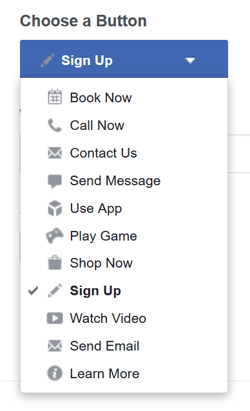
Determine How Facebook Will Impact Your Enrollment Journey
Now's the time to establish Facebook goals for your childcare business. Consider the process every parent goes through while searching for childcare (the parent enrollment journey) to create a content strategy that’s tailored to your parent’s needs.
For example, if you need more parents scheduling tours at your centers, host a Facebook Live to discuss what to expect during a tour and how to easily schedule a tour.

%20(700%20%C3%97%20700%20px)%20(800%20%C3%97%20800%20px)%20(860%20%C3%97%20860%20px)%20(940%20%C3%97%20940%20px)%20(400%20%C3%97%20400%20px)%20(900%20%C3%97%20900%20px)%20(450%20%C3%97%20900%20px)%20(450%20%C3%97%20450%20px)%20(450%20%C3%97%20300%20px)%20(450%20%C3%97%20350%20px)%20(450%20%C3%97%203-4.png?width=467&height=700&name=New%20Website%20Blue%20Mockup%20Instagram%20-%20Laptop%20(500%20%C3%97%20500%20px)%20(700%20%C3%97%20700%20px)%20(800%20%C3%97%20800%20px)%20(860%20%C3%97%20860%20px)%20(940%20%C3%97%20940%20px)%20(400%20%C3%97%20400%20px)%20(900%20%C3%97%20900%20px)%20(450%20%C3%97%20900%20px)%20(450%20%C3%97%20450%20px)%20(450%20%C3%97%20300%20px)%20(450%20%C3%97%20350%20px)%20(450%20%C3%97%203-4.png)
Get to Know Your Parent Audience
Millennials make up 80% of today’s parents to children under the age of 12, and they prefer Facebook content that is authentic, engaging, and direct. Create consistent content that’s personalized, valuable, but brief, since 73% of Millennials say that they prefer businesses that value their time.
Quality content that matches parent preferences helps your childcare business reach a wider audience that’s actively searching for care. Where you show up on Facebook often depends on factors such as:
- How recently the post was published
- How frequently your childcare business posts content
- Number of likes, comments, and shares on the post
- Value and relevance of the information being shared
Share Content That Attracts New Leads
Use attention-grabbing Facebook posts to find new parent leads. New families enjoy learning about what your center offers through unique content. Tell your brand’s story and showcase how you're different from competitors.
Take a look at these content examples:
- Blog posts are a great way to provide value to your audience. Share exciting curriculum updates, center celebrations, class availability changes, or an educational article.
- News updates and center events. Share updates with parents that help them get to know you and your brand. Inform your audience about upcoming parent events at your center.
- Polls and surveys. Ask your followers to participate in a Facebook poll, share their own stories on parenting, or take part in a survey.
- Photos. Include images of your centers, teachers, events, and of the children in your classrooms (if you have written parent permission).
- Videos make up 82% of internet traffic and receive higher Facebook engagement than other types of content. Because videos capture viewers’ attention longer than text or images can, they perform well on Facebook. But keep in mind that 1-3 minute videos with natural lighting are ideal.
%20(700%20%C3%97%20700%20px)%20(800%20%C3%97%20800%20px)%20(860%20%C3%97%20860%20px)%20(940%20%C3%97%20940%20px)%20(400%20%C3%97%20400%20px)%20(900%20%C3%97%20900%20px)%20(450%20%C3%97%20900%20px)%20(450%20%C3%97%20450%20px)%20(450%20%C3%97%20300%20px)%20(450%20%C3%97%20350%20px)%20(450%20%C3%97%203-15.png)
%20(700%20%C3%97%20700%20px)%20(800%20%C3%97%20800%20px)%20(860%20%C3%97%20860%20px)%20(940%20%C3%97%20940%20px)%20(400%20%C3%97%20400%20px)%20(900%20%C3%97%20900%20px)%20(450%20%C3%97%20900%20px)%20(450%20%C3%97%20450%20px)%20(450%20%C3%97%20300%20px)%20(450%20%C3%97%20350%20px)%20(450%20%C3%97%203-19.png)
Use Facebook Live to Reach Parents in Real-Time
Facebook Live sessions are a great way to show authenticity. Facebook Live is a real-time, interactive tool that directly live streams to prospective families who are browsing Facebook. Viewers can engage by reacting, sharing, and commenting during the stream. It’s a simple way to authentically use the power of video to tell parents about your childcare business.
Here are a few Facebook Live examples to boost help attract and retain families:
- Share the behind-the-scenes at one or more of your center locations. Highlight an update to a building. Photograph new teachers. Even give a virtual tour!
- Explain or demonstrate how to do something. For example, show parents how to request a tour through your digital tour scheduler.
- Host a FAQ session where you answer questions from parents in real-time. They’ll love face-to-face Facebook interactions.
Download the guide to stay up to date on the latest industry news, trends and best practices for growing and managing your childcare business.

Create a Content Plan
So far, we’ve covered how to enhance your Facebook Business Page, outline key childcare goals, identify your audience, and discover valuable content to share with families. Now you need an actionable timeframe for your Facebook marketing and content strategy. A content plan or calendar helps keep your team on track when managing Facebook for several childcare locations.
Tips for Creating Facebook Content to Market Your Centers
The best childcare marketing strategy on Facebook is consistent and scheduled in advance. Here are some tips to help you form a content plan to meet all your goals:
- Choose to schedule posts ahead of time.
- Post 1-2 Facebook videos or Live sessions per week.
- Schedule enrollment or promotion-focused content, but focus on unique photos, infographics, and personal posts.
- Write creative copy. Use puns, jokes, and wordplay where they fit in, assuming it fits your brand guidelines. Doing so helps break up dense information and humors your prospective families. Parents want to get to know who will be caring for their children.
- Share your content plan with your team and tweak the deadlines based on their feedback.
%20(700%20%C3%97%20700%20px)%20(800%20%C3%97%20800%20px)%20(860%20%C3%97%20860%20px)%20(940%20%C3%97%20940%20px)%20(400%20%C3%97%20400%20px)%20(900%20%C3%97%20900%20px)%20(450%20%C3%97%20900%20px)%20(450%20%C3%97%20450%20px)%20(450%20%C3%97%20300%20px)%20(450%20%C3%97%20350%20px)%20(450%20%C3%97%203-6.png)
Increase Your Facebook Engagement Rate to Boost Enrollment
See how to easily increase your Facebook engagement rate. Have quality interactions with new families to stay top of mind.
Strong communication is essential for engaging with families on Facebook. Use Facebook as a marketing communication tool by answering questions with Facebook Messenger, responding to comments on Facebook Ads and posts, and integrating Facebook with childcare experience software to automate follow-up. Let’s dive into each of these a little deeper.
1) Keep Facebook Inquiries Organized
When you have messages and information from prospective parents coming in from multiple places, it can be difficult to access them quickly. Stay organized by using lead management software that integrates with Facebook. Automatically collect and organize parent information from ads so you can respond faster.

%20(700%20%C3%97%20700%20px)%20(800%20%C3%97%20800%20px)%20(860%20%C3%97%20860%20px)%20(940%20%C3%97%20940%20px)%20(400%20%C3%97%20400%20px)%20(900%20%C3%97%20900%20px)%20(450%20%C3%97%20900%20px)%20(450%20%C3%97%20450%20px)%20(450%20%C3%97%20300%20px)%20(450%20%C3%97%20350%20px)%20(450%20%C3%97%203-18.png)
2) Respond Quickly - Automate Parent Communications
Respond to interested families fast. You're more likely to convert a lead to enrollment if you follow up in 5 minutes or less. Facebook Messenger allows parents to directly contact your childcare business. If you pair a Facebook Messenger integration with automation software, you can automate follow-up to Facebook inquiries.
For example, a parent sends an inquiry to your childcare center via Facebook Messenger. But they send it on a Friday evening, so your team won’t be able to see the message until they return to work on Monday. When you integrate Facebook Messenger with a childcare marketing automation tool or childcare experience platform (like LineLeader), families receive immediate follow-up. This ensures you remain top of mind with new leads.
3) Create Personalized Parent Follow-Up
Automated messaging saves time and quickly personalizes responses. Aside from automating inquiries on Facebook Messenger, you can also collect parent information from Lead Ads and begin nurturing families using automated emails and texts.
Facebook Lead Ads contain a simple form for parents to fill out. The parent’s name and contact details are automatically entered into childcare experience software, enabling you to personalize future follow-up communications. Use variable tags like [First Name], [Center Name], and [Director Name] to ensure they have a personalized experience.

%20(700%20%C3%97%20700%20px)%20(800%20%C3%97%20800%20px)%20(860%20%C3%97%20860%20px)%20(940%20%C3%97%20940%20px)%20(400%20%C3%97%20400%20px)%20(900%20%C3%97%20900%20px)%20(450%20%C3%97%20900%20px)%20(450%20%C3%97%20450%20px)%20(450%20%C3%97%20300%20px)%20(450%20%C3%97%20350%20px)%20(450%20%C3%97%203-3.png)
Discover the Difference Between Facebook Ads and Posts
Facebook posts include videos, images, or copy-only (text) posts. Your Facebook posts can highlight unique programs, features, or exceptional teachers. Facebook posts are also great to keep enrolled families up to date.
Alternatively, Facebook Ads are more intentional and target prospective families. Facebook Ads can look like posts but they’re more interactive and promotional. Ads aren't visible on your Facebook Business Page. They require planning, thought, and are associated with a specific marketing campaign.
Use Facebook to Design Childcare Ads That Convert
Facebook ads increase engagement more than organic posts. They allow you to re-engage prospective parents who’ve interacted with your content but weren’t previously ready to enroll. Plus, Facebook ads provide robust analytics. They also give you the ability to scale your enrollment promotion and create custom CTAs (for example, change ‘book now’ to ‘enroll now.’) Use these Facebook best practices to create the right childcare ads for your centers.
1) Consider Your Childcare Ad Format in the Design Process
The human brain processes an image 60,000 times faster than text. Use videos and infographics to easily display information about your centers appealingly to ensure your childcare business remains top of mind for inquiring families.
On average, prospective leads have time to read 28% of the words on your landing page, website, or social media post. Base the ad design on your target audience, which ad type reaches more parents (lead, image, video, etc.), and converts leads at high rates. Include marketing elements that reflect your childcare brand to tell parents who you are.
%20(700%20%C3%97%20700%20px)%20(800%20%C3%97%20800%20px)%20(860%20%C3%97%20860%20px)%20(940%20%C3%97%20940%20px)%20(400%20%C3%97%20400%20px)%20(900%20%C3%97%20900%20px)%20(450%20%C3%97%20900%20px)%20(450%20%C3%97%20450%20px)%20(450%20%C3%97%20300%20px)%20(450%20%C3%97%20350%20px)%20(450%20%C3%97%203-9.png)
%20(700%20%C3%97%20700%20px)%20(800%20%C3%97%20800%20px)%20(860%20%C3%97%20860%20px)%20(940%20%C3%97%20940%20px)%20(400%20%C3%97%20400%20px)%20(900%20%C3%97%20900%20px)%20(450%20%C3%97%20900%20px)%20(450%20%C3%97%20450%20px)%20(450%20%C3%97%20300%20px)%20(450%20%C3%97%20350%20px)%20(450%20%C3%97%203-20.png)
2) Write Creative, Concise Copy
Over 50% of Millennials prefer branded ad content to be brief. Millennial parents have busy schedules, so they prefer quick, consumable content with a concise word count. They’re also the first generation to enjoy engaging with and sharing brand content rather than just receiving it.
The text shouldn’t take up more than 20% of your space on each Facebook ad. Keep in mind that headlines are a key copy component because 80% of leads read them and nothing else. They need to be brief and punchy.
Use numbers or quantifiers in ads and follow these structural guidelines:
- Text (90 characters- above the photo)
- Headline (25 characters – below the photo)
- Link description (30 characters – under the headline
3) Stand Out with Attractive Imagery
Use the right image and photo sizes to ensure your ad looks professional. Consider creating your own graphics to stand out from the competition. Canva is an easy-to-use (and free) resource that offers engaging templates for everything. Ensure each image reflects your childcare brand and makes families want to click on your advertisement.
%20(700%20%C3%97%20700%20px)%20(800%20%C3%97%20800%20px)%20(860%20%C3%97%20860%20px)%20(940%20%C3%97%20940%20px)%20(400%20%C3%97%20400%20px)%20(900%20%C3%97%20900%20px)%20(450%20%C3%97%20900%20px)%20(450%20%C3%97%20450%20px)%20(450%20%C3%97%20300%20px)%20(450%20%C3%97%20350%20px)%20(450%20%C3%97%203-21.png)
4) Keep Your Ad Design Consistent with the Web Page It Leads to
Ensure that all Facebook Ads lead to your Facebook Business Page, your childcare website, or a standalone landing page to increase conversion. Your ads should lead to pages with more information (inquiry forms, an online tour scheduler, specific program details, waitlist registration, or enrollment forms) to encourage families to take action.
Remember to keep the webpage consistent with your ad. If your Facebook ad content doesn’t match what your landing page says, you may experience a high bounce rate from leads. They’ll quickly exit your landing page after seeing it doesn’t align with the information they want.
Typically, high bounce rates are affected by a lack of brand consistency, misinformation, and an absence of strong copy. A good goal for your landing page’s bounce rate should be around 26%-40%.
5) Use a Simple Form to Collect Information from Facebook Lead Ads
Focus on the quality of your leads rather than the quantity. By comparison, Lead Ads reduce Facebook campaign costs by 50% more than less targeted ad campaigns. Parents can share their name, email address, phone number, and more by filling out a simple form. You can occasionally include custom questions, but it’s best to keep these forms minimal. Use 3-5 form fields to increase your Facebook engagement rate.
6) Post When Parents Are Online to Increase Engagement
High-traffic times refer to the ideal days and times to post on social media and catch prospective families’ attention.
For Facebook, it’s recommended that you post on Wednesdays, Mondays, and Fridays between 10 am and 11 am or on Wednesdays between 1 pm to 2 pm. It’s suggested that you avoid posting on weekends and after 5pm on weekdays as fewer people are on Facebook at those times.
%20(700%20%C3%97%20700%20px)%20(800%20%C3%97%20800%20px)%20(860%20%C3%97%20860%20px)%20(940%20%C3%97%20940%20px)%20(400%20%C3%97%20400%20px)%20(900%20%C3%97%20900%20px)%20(450%20%C3%97%20900%20px)%20(450%20%C3%97%20450%20px)%20(450%20%C3%97%20300%20px)%20(450%20%C3%97%20350%20px)%20(450%20%C3%97%203-22.png)
Track Your Facebook Performance
Monitoring ad performance is a crucial part of refining any childcare marketing strategy. These insights provide helpful information about what content and ads resonate with parents the most. Facebook has three in-platform ways to access important data: Facebook Business Suite, Creator Studio, and Facebook Insights.
Prioritize Facebook Business Suite
Facebook Business Suite is an alternative to what was formerly known as Facebook Analytics. Facebook Business Suite is a solution that includes your Facebook Business Manager and access to engagement data (reach, impressions, interactions). You’ll also find data on the demographics of your followers and audience.

Use Facebook Insights to Measure Parent Behavior
Facebook Insights is primarily meant for measuring behavioral analytics. It identifies engagement trends (patterns in parent follows, watches, and likes) and it’s also beneficial for measuring Facebook ad performance. This helps to track your ROI (return on investment) for any invested or paid advertising efforts on Facebook.
See Vital Insights and Metrics
Check out the insights these Facebook metrics provide to see how parents are interacting with your Facebook content:
- Follower count is an indicator of page growth. An increase in your follower count means you're getting more parents to like and interact with your content.
- Impressions track the number of times your Facebook posts or ads were seen. You can also find this metric in Facebook Insights by following these steps.
- Organic - the Facebook metric that shows how many times your posts display in parents’ News Feeds for free.
- Video metrics show how parents are watching your videos and include data about your audience retention.
- Brand Awareness insights will display referral traffic (how many parents find and visit your childcare website via Facebook) and demographic details.
- Facebook performance metrics show you campaign results, cost per campaign, paid advertisement spend, and your return on paid ads.
- The engagement rate on Facebook represents the average number of parents who interacted with your post in some way or another such as liking, sharing, clicking, or commenting on it.
- Reach measures the total number of unique Facebook users who have seen your ad or content. Using this key Facebook metric, you'll see how the content echoes to your parent audience, and you'll be able to improve your marketing strategy based on your findings.
Generate More Leads with Facebook Integrations
The final way to optimize Facebook as a lead-generating tool is to integrate Facebook with childcare lead management or childcare experience software.
How Facebook Integrations Work
A Facebook integration is the connection between Facebook and external software. LineLeader's Facebook integration makes it easy to capture leads from Facebook Messenger and Facebook Lead Ads all in one place. Parent name or contact information flows directly into LineLeader, so you can automate follow-up. With a childcare experience platform and Facebook integration, you can:
- Capture parent names or contact information as a pending lead in LineLeader.
- Easily integrate multiple Facebook business accounts to capture Facebook leads for each center location.
- Understand how effective Facebook leads are by tracking Facebook as a lead source.
- Respond to Facebook Messenger chats directly from your LineLeader inbox or from the family record.
%20(700%20%C3%97%20700%20px)%20(800%20%C3%97%20800%20px)%20(860%20%C3%97%20860%20px)%20(940%20%C3%97%20940%20px)%20(400%20%C3%97%20400%20px)%20(900%20%C3%97%20900%20px)%20(450%20%C3%97%20900%20px)%20(450%20%C3%97%20450%20px)%20(450%20%C3%97%20300%20px)%20(450%20%C3%97%20350%20px)%20(450%20%C3%97%203-5.png)
Maximize Your Lead Follow-Up with LineLeader
Build professional campaigns at scale and save center directors, staff, and enrollment teams more than 40 hours of work every month by automating follow-up and marketing for Facebook leads. Plus, see how effective your Facebook marketing efforts are by using LineLeader's reporting tools to track how many parent leads came from Facebook and where they are in the journey to enrollment.
Use LineLeader to boost enrollment and scale your childcare business. For more marketing tips to expand your childcare centers, see the resource below.
%20(700%20%C3%97%20700%20px)%20(800%20%C3%97%20800%20px)%20(860%20%C3%97%20860%20px)%20(940%20%C3%97%20940%20px)%20(400%20%C3%97%20400%20px)%20(900%20%C3%97%20900%20px)%20(450%20%C3%97%20900%20px)%20(450%20%C3%97%20450%20px)%20(450%20%C3%97%20300%20px)%20(450%20%C3%97%20350%20px)%20(450%20%C3%97%203-23.png)
Download the guide to stay up to date on the latest industry news, trends and best practices for growing and managing your childcare business.
Resources to help you run your childcare business.



Additional Resources
For more information on specific childcare resources regarding marketing tools, campaigns, tips, and best practices - see below.
1) Capture More Family Leads with a Facebook Integration.
2) See how Facebook can help grow your childcare organization - from learning up your Facebook Business Page to using Facebook Lead Ads to reach a targeted parent audience.
3) Discover how to create an engaging Facebook content plan to boost enrollment.
4) Check out when and what to post to boost your Facebook engagement rate.
5) Design high-converting childcare ads to gain more quality leads.
6) Gain tips about building important metrics for your team. Use Facebook Insights to track your Facebook marketing efforts.
7) Understand how to generate more childcare leads by using a CRM that integrates collected information from Facebook Lead Ads and conversations from Facebook Messenger all in one place.
LineLeader Video Resources
