How to Achieve Better Childcare Management from A to Z
Save Valuable Time by Digitizing Your Center Management and Enrollment Journey

Table of contents
Achieve stress-free enrollment and childcare management.
Waking up every day with a headache from work stress? You can take two Advil and hope for things to change, or you can take action to improve your childcare organization’s operations.
As with every other industry that has witnessed radical innovation, the tools and processes that got you where you are today won’t be the same resources that take you where you want to be tomorrow.
It’s time for the childcare industry to say goodbye to inefficient manual processes and hello to new digital tools. Digitizing your centers is key to creating better experiences for families, team members, and young learners.
And it doesn’t have to be nearly as hard as you might think.
Today, we’ll walk through some of the practical ways the right digital tools can solve common operational problems for childcare organizations while leading to a healthier bottom line in the process.
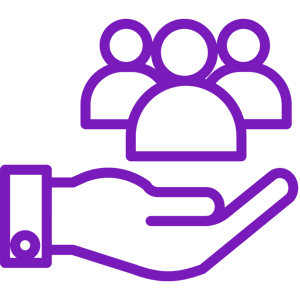
Better childcare operations start now.
Our research at LineLeader has found that top-performing childcare centers are already using automation to achieve an average enrollment conversion rate of 91%. And the benefits of digitization don’t stop there.
However, for every win with automation, our report also found an often large and untapped opportunity for greater growth by leveraging digital tools across the entire childcare journey — from enrollment to re-enrollment.
As with so many industries before, the childcare centers of the future will be those that take early action to embrace digital transformation for the benefit of their staff, families and the young children in their care.
The best part? Digitizing your childcare centers doesn’t have to be nearly as tough as you might think.
%20(700%20%C3%97%20700%20px)%20(800%20%C3%97%20800%20px)%20(860%20%C3%97%20860%20px)%20(940%20%C3%97%20940%20px)%20(400%20%C3%97%20400%20px)%20(900%20%C3%97%20900%20px)%20(450%20%C3%97%20900%20px)%20(450%20%C3%97%20450%20px)%20(450%20%C3%97%20300%20px)%20(450%20%C3%97.webp)
%20(700%20%C3%97%20700%20px)%20(800%20%C3%97%20800%20px)%20(860%20%C3%97%20860%20px)%20(940%20%C3%97%20940%20px)%20(400%20%C3%97%20400%20px)%20(900%20%C3%97%20900%20px)%20(450%20%C3%97%20900%20px)%20(450%20%C3%97%20450%20px)%20(450%20%C3%97%20300%20px)%20(4%20(3).webp)
Making the right first impression: optimizing your enrollment process.
From initial outreach to registration, the enrollment process is the first crucial step in every family’s journey with your center — and first impressions matter.
But with multiple back-and-forth calls and paper-based enrollment forms, are your teams really putting their best foot forward?
Let’s explore some of the challenges with the traditional time-consuming enrollment process and how digitization can solve them.
The problem: leads and revenue are slipping through the cracks.
Between caring for children, communicating with families, and pulling manual reports — your staff has a lot on their plates. With so many competing priorities, it’s no wonder 90% of childcare professionals don’t respond to leads right away.
But with 80% of Millennials expecting immediate responses and 60% of Gen Z more likely to hang up if their call isn’t answered in 45 seconds, fast follow-up is crucial to seizing every revenue opportunity for your center.
In our Annual Benchmark Report, we reviewed data from over 6,000 childcare centers and found that 83% of top-performing centers contact leads within 24 hours to schedule a tour (using a little help from automated lead management).
And the best-converting centers respond to leads even faster - within just 5 minutes of a family’s initial inquiry. In short, you need a streamlined enrollment process.
%20(700%20%C3%97%20700%20px)%20(800%20%C3%97%20800%20px)%20(860%20%C3%97%20860%20px)%20(940%20%C3%97%20940%20px)%20(400%20%C3%97%20400%20px)%20(900%20%C3%97%20900%20px)%20(450%20%C3%97%20900%20px)%20(450%20%C3%97%20450%20px)%20(450%20%C3%97%20300%20px)%20(450%20%C3%97%20350%20px)%20(450%20%C3%97%203-16.png)
%20(700%20%C3%97%20700%20px)%20(800%20%C3%97%20800%20px)%20(860%20%C3%97%20860%20px)%20(940%20%C3%97%20940%20px)%20(400%20%C3%97%20400%20px)%20(900%20%C3%97%20900%20px)%20(450%20%C3%97%20900%20px)%20(450%20%C3%97%20450%20px)%20(450%20%C3%97%20300%20px)%20(450%20%C3%97%20350%20px)%20(450%20%C3%97%203-37.png)
The solution: Automated and personalized lead management
Your directors are forced to rely on messy sticky notes, endless email chains, and unanswered voicemails to piece together their enrollment strategy.
And it’s not working.
But when enrollment communications for all your locations are digitized and centralized, every manual step is replaced by a seamless process that gives families the answers they want, when they want them - and with the personal touch they crave.
Here is an example of how your optimized enrollment process could look:
- All incoming leads from phone calls, emails, Facebook, online directories, and your website are stored in one central place - organized by location, region, or corporate brands.
- Staff can easily access their daily to-do list and receive automated reminders for upcoming or incomplete tasks, keeping them on task and in constant communication with families that want to learn more about your programs.
- Families can self-serve (using features like tour scheduling and digital registration forms), reducing the manual administrative tasks required of staff and saving valuable time so they can focus on other important areas of the center.
- Once an inquiry is sent or a tour is scheduled, they receive an automated follow-up via email or text message to confirm.
- Automated, personalized reminders help your team keep in touch with families and guide them through the enrollment journey until their start date.
- When a family decides to register, the location’s digital enrollment packet (plus state forms) is automatically sent out via email for families to complete digitally, e-sign, and submit - reducing data entry errors and printing costs.
%20(700%20%C3%97%20700%20px)%20(800%20%C3%97%20800%20px)%20(860%20%C3%97%20860%20px)%20(940%20%C3%97%20940%20px)%20(400%20%C3%97%20400%20px)%20(900%20%C3%97%20900%20px)%20(450%20%C3%97%20900%20px)%20(450%20%C3%97%20450%20px)%20(450%20%C3%97%20300%20px)%20(450%20%C3%97%20350%20px)%20(450%20%C3%97%203-30.png)

With a powerful unified childcare platform, faster follow-up with families becomes a reality for your business, without putting additional strain on your center staff.
As a major bonus, a streamlined enrollment process also leads to increased conversion rates, standardized processes across locations, and enhanced oversight at every business level.
Get the PDF to stay up to date with the latest childcare industry tips, tricks, and resources!
Keeping families connected - improving your family engagement workflows.
Family engagement is all about building relationships that enhance a young child’s learning. It also happens to be what keeps families enrolled in your centers.
The cost of gaining a new customer is roughly five times more than retaining an existing one, yet most centers do little more than send home a paper-based daily report, then wonder if parents and guardians even read it.
With a unified childcare experience platform and user-friendly family engagement app, busy staff members can instantly connect with families, straight from their mobile phones - while keeping communications on-brand…and more importantly - secure.
%20(700%20%C3%97%20700%20px)%20(800%20%C3%97%20800%20px)%20(860%20%C3%97%20860%20px)%20(940%20%C3%97%20940%20px)%20(400%20%C3%97%20400%20px)%20(900%20%C3%97%20900%20px)%20(450%20%C3%97%20900%20px)%20(450%20%C3%97%20450%20px)%20(450%20%C3%97%20300%20px)%20(450%20%C3%97%20350%20px)%20(450%20%C3%97%203-23.png)
The problem: Disjointed systems create barriers between families and staff.
If you like when staff forget one of their 12 passwords and have to spend time on the phone with tech support, feel free to skip this part. Still here? We thought so.
Most center staff would rather spend their time doing anything else besides tedious admin. And yet 60% of childcare teams spend 7 or more hours per week dealing with manual processes.
Considering more than 120,000 childcare professionals left the industry between 2020 and 2022 — it's time to prioritize your staff’s satisfaction in any way possible. And centralizing your family data is one of the easiest ways to accomplish that.
%20(700%20%C3%97%20700%20px)%20(800%20%C3%97%20800%20px)%20(860%20%C3%97%20860%20px)%20(940%20%C3%97%20940%20px)%20(400%20%C3%97%20400%20px)%20(900%20%C3%97%20900%20px)%20(450%20%C3%97%20900%20px)%20(450%20%C3%97%20450%20px)%20(450%20%C3%97%20300%20px)%20(450%20%C3%97%20350%20px)%20(450%20%C3%97%203-18.png)

Our research has found that the average childcare worker is logging in and out of six or more systems each day to send updates to families via multiple apps and devices. Simply put, that’s way too much time spent away from the important work they were hired to do — caring for young children.
Today’s families aren’t thrilled with the old way of doing things, either. Consider that 33% of Gen Z has never even written a check and 75% of Millennials avoid answering the phone altogether.
Asking for paper checks and callbacks aren’t helping families, staff, or your bottom line.
The solution: An easy-to-use parent app
With a top-notch parent app, families can see everything related to their child in one place. Plus, they can instantly message your team, pay their bill, and check their child in and out of your center each day. Connecting with families is vital.
An easy and intuitive parent app will include:
- Automated daily reports via app or email: No more manual paper sheets. No more anxiety over whether families got the message.
- Standardized curriculum and development milestones: Instantly get everyone on the same page about what children are learning and why.
- Real-time updates: Easily send a secure video, image, or text-based update on every common childcare scenario.
- Digital family surveys: Seamlessly launch parent surveys to collect valuable feedback and remind families that their voices matter.
Every moment in your centers is a chance to improve family engagement and nurture families toward re-enrollment. The power of digitized family engagement helps get you there.
Ready to see an app like this in action? Book your free LineLeader demo today!
%20(700%20%C3%97%20700%20px)%20(800%20%C3%97%20800%20px)%20(860%20%C3%97%20860%20px)%20(940%20%C3%97%20940%20px)%20(400%20%C3%97%20400%20px)%20(900%20%C3%97%20900%20px)%20(450%20%C3%97%20900%20px)%20(450%20%C3%97%20450%20px)%20(450%20%C3%97%20300%20px)%20(450%20%C3%97%20350%20px)%20(450%20%C3%97%203-19.png)
Keeping consistent standards - simplifying center management.
Your staff is crucial to your success. But if they’re not supported with strong resources and clear business processes, it’s going to be hard for them to succeed no matter how talented they are.
The right digital platform gives you a window into backend operations across teams and centers while simplifying the number of tools you and your team use.
%20(700%20%C3%97%20700%20px)%20(800%20%C3%97%20800%20px)%20(860%20%C3%97%20860%20px)%20(940%20%C3%97%20940%20px)%20(400%20%C3%97%20400%20px)%20(900%20%C3%97%20900%20px)%20(450%20%C3%97%20900%20px)%20(450%20%C3%97%20450%20px)%20(450%20%C3%97%20300%20px)%20(450%20%C3%97%20350%20px)%20(450%20%C3%97%203-8.png)

The problem: No operational standards across teams and centers.
Whether you oversee three centers or 300, standardized operations are critical for your success.
But with staff and family records spread out among six or more different systems, how can you be sure your team members are all on the same page
You could always schedule a classic “meeting that could have been an email” meeting. Or try a Zoom call if everyone’s schedule lines up. Of course, you could ask your directors to perform the room-to-room rounds, popping into classrooms and sending you email recaps so you can manually piece together the information you need.
If this sounds messy, that’s because it is.
With the right digital platform, you can centralize family and staff records without complicated user permissions or multiple sign-ins. With one simple login and one simple search, team members can access the records, reports, and insights they need anytime, anywhere.
%20(700%20%C3%97%20700%20px)%20(800%20%C3%97%20800%20px)%20(860%20%C3%97%20860%20px)%20(940%20%C3%97%20940%20px)%20(400%20%C3%97%20400%20px)%20(900%20%C3%97%20900%20px)%20(450%20%C3%97%20900%20px)%20(450%20%C3%97%20450%20px)%20(450%20%C3%97%20300%20px)%20(450%20%C3%97%20350%20px)%20(450%20%C3%97%203-3.png)
%20(700%20%C3%97%20700%20px)%20(800%20%C3%97%20800%20px)%20(860%20%C3%97%20860%20px)%20(940%20%C3%97%20940%20px)%20(400%20%C3%97%20400%20px)%20(900%20%C3%97%20900%20px)%20(450%20%C3%97%20900%20px)%20(450%20%C3%97%20450%20px)%20(450%20%C3%97%20300%20px)%20(450%20%C3%97%20350%20px)%20(450%20%C3%97%203-29.png)
The solution: A digital command center with one login.
The right staff experience platform makes it easy to maintain consistently high standards throughout the organization.
Consider how much time you and your team could save with the following digital processes.
- Pick-up or drop-off note: Start the day with a well-prepared staff, thanks to contactless check-in with pick-up or drop-off notes give staff extra information.
- Attendance reporting: Easily track and report on attendance in real-time for both children and staff.
- Classroom ratios: Monitor classroom ratios and oversee the number of students per educator.
- Automated billing: Families can manage payment methods and set up autopay, freeing team members from having to chase down late payments.
- Subsidy reporting: Monitor subsidies and grant the proper funds to families at each center.
- USDA reporting: Automatically maintain USDA compliance and receive reimbursement for food costs.
- Staff payroll: Track staff hours and synch your payroll system with LineLeader to ensure staff is paid on time, every time.
- Capacity planning: Get a report that ties together children’s schedules with classroom capacities to see which classrooms are making the most of their available capacity.
- Forecasting: Forecast enrollment ratios, trends, and annual profit for the upcoming year.
- Custom Reporting: Easily build custom reports and automate report emails to share findings.
%20(700%20%C3%97%20700%20px)%20(800%20%C3%97%20800%20px)%20(860%20%C3%97%20860%20px)%20(940%20%C3%97%20940%20px)%20(400%20%C3%97%20400%20px)%20(900%20%C3%97%20900%20px)%20(450%20%C3%97%20900%20px)%20(450%20%C3%97%20450%20px)%20(450%20%C3%97%20300%20px)%20(450%20%C3%97%20350%20px)%20(450%20%C3%97%203-26.png)
Your staff will benefit from one platform and one login that gives them everything they need to get through their day with ease/
They’ll be able to automate reports, digitize daily practices, and communicate easily — saving both time and costs.
As you scale your team, you can even add more users at no additional cost.


Achieve seamless center operations with LineLeader.
Great technology clears the way for improved operations, higher enrollment rates, and better childcare experiences for families and staff.
At LineLeader, we want to empower childcare leaders to provide an unforgettable experience to the young children, families, and team members in your community.
That’s why LineLeader is the first and only unified product that delivers full-featured customer relationship management (CRM) software, a parent engagement app, and childcare management software (CMS) — together in one solution.
Get a personalized LineLeader demo today to learn how you can streamline your entire organization with one easy-to-use platform.
Get the PDF to stay up to date with the latest childcare industry tips, tricks, and resources!
Resources to help you run your childcare business.



1. Learn how to make the right first impression by optimizing your enrollment process.
2. Discover the power of connecting with families.
3. Explore how to simplify childcare management.
LineLeader Video Resources
Introducing LineLeader, the only unified childcare platform that delivers full-featured customer relationship management (CRM) software, family engagement app, and childcare management software (CMS)—together in one solution.
Check out our helpful video resources below! 👇